Top CMS Web Development Platforms and Their Advantages
Running a website without a Content Management System (CMS) is like trying to bake a cake without a recipe—you might get there eventually, but it’s going to be messy. It’s no wonder that 69.4% of websites worldwide rely on a CMS to keep things sweet and simple.
Wondering why so many people are head over heels for CMS? Because it’s like having a secret superpower. You don’t need to be a coding wizard to create, edit, and maintain a stunning website. With a CMS, you can focus on what you do best—whether that’s blogging, selling, or sharing your portfolio—while the platform takes care of the heavy lifting.

However, with so many options out there, it can be tough to know which is the best CMS for website development. So whether you are an experienced web developer or just starting out, you will be sure to find the perfect CMS for your needs in our CMS web development platforms list.
8 Best CMS Web Development Platforms
Here are the 5 most popular web development platforms that are equipped with high-end features, are easy to use, and can make web development much easier.
-
WordPress
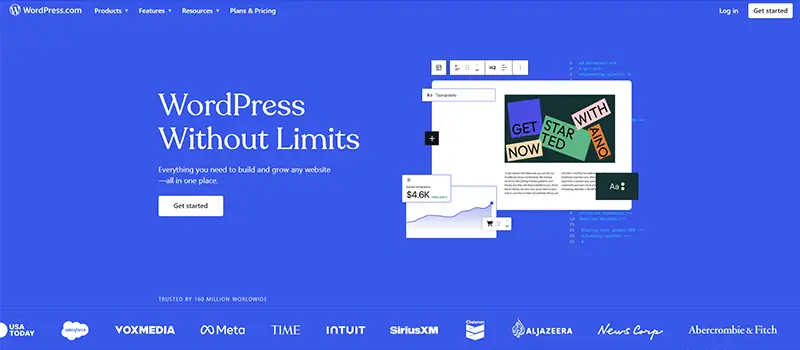
WordPress is the most popular CMS globally, used by 45.8% of websites. This open-source CMS is known for its user-friendly interface, extensive plugin ecosystem, and strong community support.
Best for: Blogs, personal websites, small businesses, and non-profit organizations.
Why: Its user-friendly interface, vast plugin ecosystem, and strong community support make it ideal for those who want to create and manage a website without extensive technical knowledge.
Key Features:
- Gutenberg Editor: A powerful block-based editor that simplifies content creation and customization.
- Theme Customization: Thousands of themes are available to change the look and feel of your website with ease.
- Plugin Ecosystem: A vast library of plugins for extending functionality, from e-commerce to SEO optimization.
- Community Support: A large and active community providing support, resources, and extensions.
-
Drupal

Drupal is a powerful and flexible CMS that is often used for complex websites with high traffic and advanced features. If you need a CMS that can handle anything you throw at it, Drupal is a great option.
Best for: Large-scale websites with complex requirements, such as government portals, universities, and enterprise applications.
Why: Drupal’s scalability, flexibility, and robust security features make it suitable for high-traffic and mission-critical websites.
Key Features:
- Content Modeling: Flexible content modeling capabilities to create custom content structures.
- Multi-site Functionality: Manage multiple websites from a single administrative interface.
- Workspaces: Collaborate on website changes in a staging environment before publishing.
- Security: Robust security features and a dedicated security team to protect your website.
-
Joomla

Joomla is a versatile CMS that can be used for a wide range of websites, from community portals to corporate websites. It's known for its component-based architecture, which makes it easy to add new features to your website as needed.
Best for: Community-driven websites, social networks, and corporate portals.
Why: Joomla’s component-based architecture, flexibility, and strong community support make it a good choice for websites that require a high degree of customization.
Key Features:
- Component-Based Architecture: Add various features to your website using components, such as forums, blogs, and directories.
- Template Framework: Create custom templates and layouts for a unique website design.
- Language Packs: Support for multiple languages, making your website accessible to a global audience.
- Accessibility: Built-in accessibility features to ensure your website is usable by people with disabilities.
-
Magento

Magento is a specialized CMS designed for e-commerce websites. It offers comprehensive features for managing product catalogs, marketing campaigns, and online store operations.
Best for: E-commerce websites with large product catalogs and complex features.
Why: Magento’s comprehensive features for managing products, marketing campaigns, and online store operations make it ideal for businesses that sell a wide variety of products.
Key Features:
- Catalog Management: Manage complex product catalogs with ease, including product attributes, variants, and bundles.
- Marketing Automation: Automate marketing tasks such as email marketing, promotions, and customer segmentation.
- Payment Gateways: Integrate with a variety of payment gateways to offer secure and convenient checkout options.
- Shipping and Fulfillment: Manage shipping rates, carriers, and fulfillment processes.
-
Wix
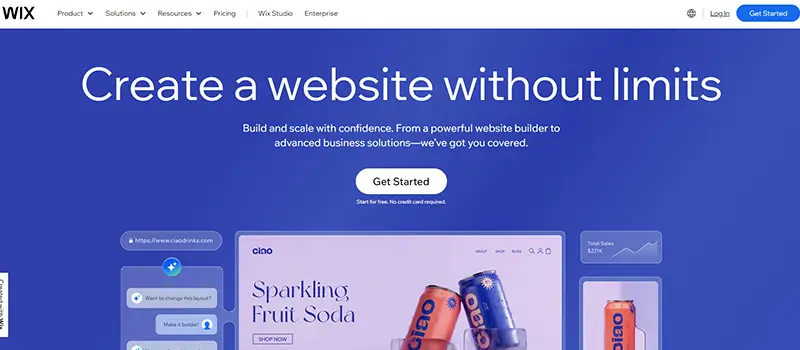
Wix is a cloud-based website builder that offers a drag-and-drop interface for creating visually appealing websites without coding knowledge. With Wix, building your website is very easy, quick, and satisfying.
Best for: Small businesses and individuals looking for a quick and easy way to create a website without technical proficiency.
Why: Wix’s drag-and-drop interface, visually appealing templates, and wide range of app integrations make it a suitable choice for those who want to create a professional-looking website without technical expertise.
Key Features:
- Drag-and-Drop Interface: Create visually appealing websites without coding knowledge.
- App Market: A vast app market with thousands of apps to add features to your website.
- Mobile Optimization: Automatically optimize your website for mobile devices.
- Customer Support: 24/7 customer support to assist you with any questions or issues.
-
Shopify
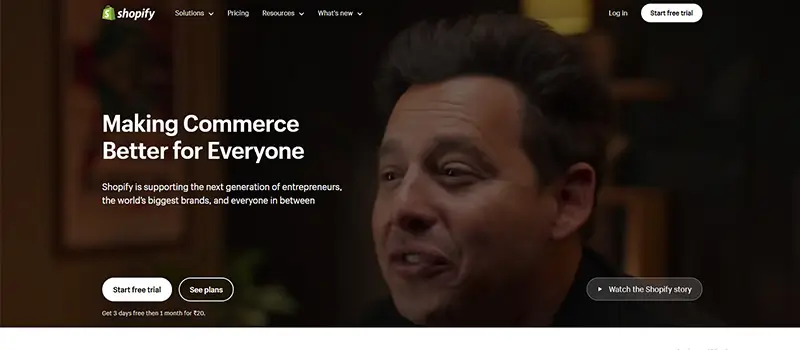
Shopify is one of the leading CMS platforms for e-commerce, particularly for small to medium-sized businesses. It offers a comprehensive solution for setting up and managing an online store with minimal technical knowledge.
Best for: Online stores of all sizes, from small businesses to large enterprises.
Why: Shopify’s cloud-based platform, user-friendly interface, and extensive app marketplace make it a convenient choice for businesses that want to sell products online.
Key Features:
- Point of Sale (POS): Integrate with physical stores to manage inventory, sales, and customer data.
- Inventory Management: Track inventory levels, manage product variants, and automate reorder points.
- Customer Relationship Management (CRM): Build and manage customer relationships with built-in CRM features.
- Drop Shipping: Easily integrate with drop shipping suppliers to fulfill orders without holding inventory.
-
WooCommerce
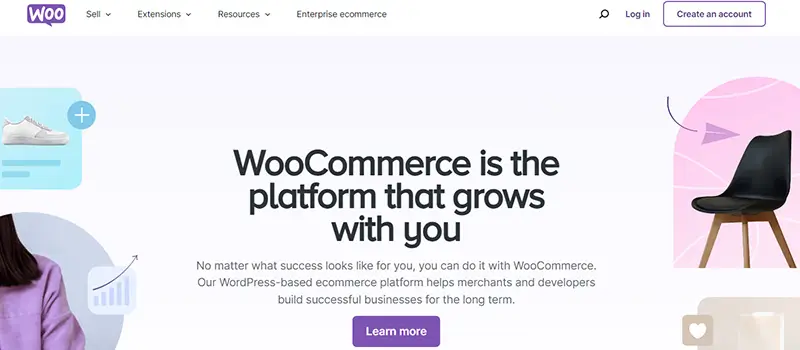
WooCommerce is a popular e-commerce plugin for WordPress, turning any WordPress site into a fully functional online store. It’s an ideal choice for those already familiar with WordPress who want to add e-commerce functionality.
Best for: E-commerce websites built on WordPress.
Why: WooCommerce’s seamless integration with WordPress, extensive plugin ecosystem, and flexibility make it a popular choice for businesses that want to add e-commerce functionality to their WordPress website.
Key Features:
- Seamless WordPress Integration: Integrates seamlessly with WordPress for a cohesive website experience.
- Payment and Shipping Options: Offers a wide range of payment and shipping options to suit your business needs.
- Product Variations: Create and manage product variations, such as size, color, and material.
- Abandoned Cart Recovery: Recover lost sales by sending automated reminders to customers who abandon their carts.
-
Squarespace
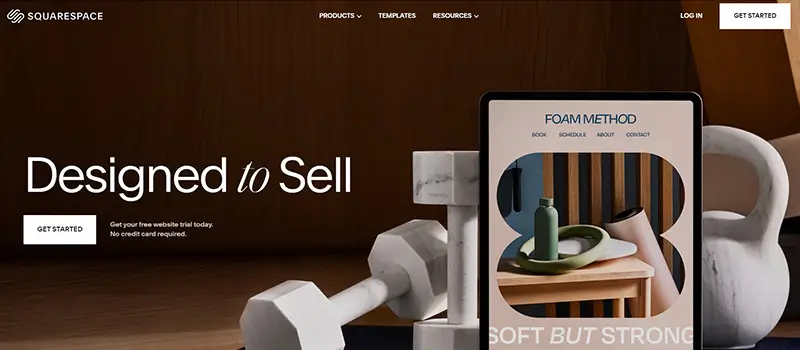
Squarespace is a premium website builder known for its elegant templates and intuitive interface. With Squarespace, you get a complete package—design, hosting, and everything in between.
Best for: Stylish and minimalist websites, such as portfolios, personal websites, and small businesses.
Why: Squarespace’s beautiful templates, intuitive interface, and built-in SEO tools make it a good choice for businesses that want a visually appealing website with a premium feel.
Key Features:
- Design Templates: A collection of professionally designed templates to create a stunning website.
- Built-in SEO Tools: Optimize your website for search engines with built-in SEO features.
- Video and Audio Embeds: Easily embed videos and audio content into your website.
- Social Media Integration: Connect your website to your social media accounts for seamless sharing.
Advantages of CMS in Web Development
A content management system is a versatile tool that simplifies the web development process for both technical and non-technical users. Here are the common benefits of CMS in web development:
-
Ease of Use
Plenty of CMS platforms have intuitive visual editors, making it easy to create and edit content without requiring extensive coding knowledge. Users can concentrate on content creation rather than being burdened by HTML, CSS, or other technical intricacies.
-
Search Engine Optimization
Numerous CMS platforms offer built-in SEO-friendly features like meta tags, sitemaps, and URL optimization. This enhances your website’s search engine ranking. In addition to that, CMS platforms make it easier to create content that is optimized for search engines, attracting more organic traffic.
-
High-end Customization
Many of the best CMS web development platforms offer a wide range of themes and templates, which allows you to customize the appearance of your website. You can also extend the functionality of your site with plugins and extensions that meet your specific requirements.
-
Pre-built Templates
CMS platforms provide pre-built templates that can significantly accelerate the website development process, allowing you to launch your site more quickly. These templates are available in a wide range of professional designs, ensuring your website looks polished and attractive.
-
Multilingual Support
Another benefit of open-source CMS platforms is multilingual support. As CMS platforms have built-in plug-ins, you can create content in multiple languages, which allows you to target a wider audience. It will be relatively easy to manage and translate content for different language versions.
-
Mobile-friendly
CMS platforms often include features that help you create mobile-friendly websites. Responsive design ensures your website adapts to different screen sizes automatically, which enhances the user experience on smaller screens.
-
Content Management
The primary function of any CMS is to manage content. With the help of CMS’s centralized content repository, you can store and manage all your website’s content in one place. You can easily update, delete, or archive content without affecting the website's layout or structure.
-
Better Security
CMS providers frequently release updates to handle security vulnerabilities, which can help you keep your website safe from various cyber threats. Moreover, you can implement granular user permissions to control who can access and edit your website’s content.
-
Omni-Channel Delivery
CMS platforms can help you deliver a consistent experience across multiple channels, such as your website, mobile app, and social media. You can manage content for all channels from a single platform.
-
Easy Collaboration
CMS platforms allow numerous users to contribute to the website at the same time. You can track changes and collaborate effectively with version control features. Furthermore, you can assign specific roles and permissions, allowing team members to contribute without compromising the website’s security.
-
Simple Integrations
It is relatively easy to integrate CMS with other tools and platforms, such as email marketing software, social media channels, e-commerce solutions, and many more. By integrating other tools, it will be to streamline workflows and better manage your business processes.
-
Analytics
With CMS platforms, you can track website performance. Most CMS platforms integrate with analytics tools, which offer valuable insights into website traffic and user behavior. You can use the analytics data to make better decisions about your website’s content and marketing strategies.
-
Scalability
As your business grows, your website needs to expand too. CMS platforms have the capacity to accommodate increased traffic as your website grows. You can also add new features and functionalities to your website as needed, without having to start from scratch.
-
Cost Efficiency
It can be expensive to hire web design companies or web developers to manually code a website. There are many free CMS web development services, which significantly reduces the costs associated with web development. Also, there are many free themes and plugins offered by CMS platforms.



