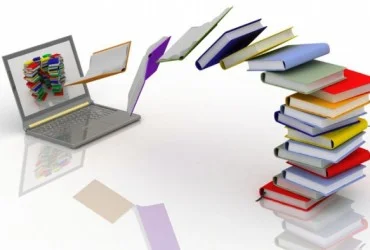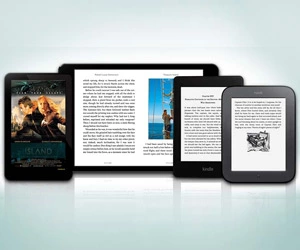10 Best Open Source Software for Data Archiving Solutions
Open source archiving software provides free distribution and complete accessibility to the source code. Such archiving solutions also offer free license distribution and derived works. There is no preference for any person or group and above all, it does not impose any restrictions on the existing software.
Efficient archive management is of prime importance as it allows for professional storage, maintenance, and retrieval of crucial data that is required to make crucial decisions. Let’s take a look at the various archiving advantages that may benefit your business:
Uses of archiving for various businesses are:
- Decreased cost: Data is saved in high-capacity platforms having very low operation and maintenance costs.
- Stronger backup and performance restoration: With archiving, you can eliminate data from backup files, thereby decreasing the sizes of these files and preventing the restoration of unwanted documents.
- Data loss prevention: Using archiving, you can decrease the probability of data modification and can prevent data loss incidents.
- Improved data security: With archiving, you can prevent documents from being circulated, which in turn reduces the probability of malware attack.
- Compliance with regulations: Archiving includes adherence to regulatory policies that are devised to ensure maximum safety of data for a specified period of time and to make data easily retrievable by means of indexing.

Important considerations before data archival
You should consider a few factors while devising an effective data archival strategy.
-
Storage
Your choice of data storage device/platform determines the degree of accessibility of your data, the archival costs that you need to bear, and the level of data security that you may have. Your storage should remain functional for a long time because it should allow you to retrieve data whenever you need it the most. Your efforts will become futile if the latest technologies are not compatible with the files that you have archived. Choose an offline or online data storage facility depending on your objective. What’s the duration for which you want to store your data? What’s the volume of data that you need to store? What are your priorities with regard to data transfer? This would define how you want your data to be stored.
- Online storage: When you opt for online archiving, you can easily access your data from several locations and make use of quick data retrieval. It also allows for efficient data management and addition. However, online archives are susceptible to cyber attacks and can only be accessed by setting up a network connection. You can use private clouds for better safety; however, this includes high operating costs. Public clouds are comparatively cheaper and they demand regular fees.
- Offline storage: With offline storage, you can decrease data theft risks as well as storage costs. By storing data in disks and tapes, you can save a lot of money, but may find it difficult to retrieve, manage, or transfer data.
-
Selective archiving
Efficient data archival promotes selective archiving. For example, you can retain the exact amount of data that you need and this in turn reduces your time and effort in finding your required data. You should decide what data you should retain and what data needs to be disposed off. Proprietary files are less likely to get retrieved, but you may consider archiving the associated software in order to ensure compatibility and easy viewing in the future.
-
Data retrieval reconsiderations
Data retrieval methods and times have a profound impact on your business. Certain archives may consume a lot of time to give you access to data that you need while some archives may only be able to send you data collections instead of specific parts of databases.
Proprietary software, on the other hand, is not offered free of cost most of the times. This blog puts light on some of the most popular open source software for digital archiving which a majority of service providers prefer for data and document archiving.
10 best archiving software
-
Commvault Complete Backup & Recovery
Commvault Complete Backup & Recovery is a data archiving software that provides enterprise-grade data protection and recovery. The software is developed using an advanced technology that enables customers to churn more usable business data.
Commvault Complete Backup & Recovery is an end-to-end data archiving solution to improve business growth and planning.
Key features:
- Analytics
- Version control
- Release management
- Access control
- Cloud backup
- Encryption
- Data classification
Pricing: $1,176.00 Cost/unit
OS compatibility: Web app, Windows
-
Comet Backup
Businesses can run backups to archive data in less than 15 minutes with Comet Backup. It is a brilliant solution for corporate businesses and providers to store Big Data. The software is super fast and supports a global clientele spanning 120 countries and 12+ languages.
Comet Backup uses computationally easy enciphering and deciphering technology for its data encryption.
Key features:
- Policy management
- Data compression
- Whitelisting/Blacklisting
- Automatic backup
- Disaster recovery
- Backup log
- Secure data storage
- Deduplication
Pricing: $2.00 - 1 device Per Month (starting price)
OS compatibility: Windows and Linux
-
Stillio
A modern, fast, and easy data storage and archiving software, Stillio is the go-to solution for all enterprises. The software offers webpages screenshots that can be used to create and share pixel-perfect website archives.
The online tool gives in-depth insights into the online activities of the business. Stillio also has a simple sharing option and is easy to set up. Users also enjoy superior customer service with Stillio.
Key features:
- Multimedia archiving
- Performance metrics
- Storage management
- Event-based notifications
- Version control
- Retention management
Pricing: $29 (starting price)
OS compatibility: Web app and Windows
-
NAKIVO Backup & Replication
NAKIVO Backup & Replication is an ideal data protection, storage, and recovery solution for SMEs and bigger enterprises. It is a comprehensive and robust software perfect for long-term usage. The software also has flexible retention policies and stringent cybersecurity features.
These make it all the more ideal to meet compliance requirements across multiple industry verticals. Using NAKIVO, users can store backups on tape drives and in private/public clouds.
Key features:
- Universal recovery
- Multiple backup destinations
- Incremental backup identification
- Business application protection
- Operational reporting and analysis
- Ransomware recovery
Pricing: $2.50/month
OS compatibility: Windows and Linux
-
Bloomberg Vault
This is an integrated compliance solution with surveillance and data archiving features. The software enables global FinTech entities to meet regulatory compliance and business obligations. The software solution can effortlessly handle large volumes of data, mostly finance-related.
Users can capture, archive, reconstruct, manage, control, and analyze all electronic communication, voice, and transactional data exchanged during the entire trade life cycle. This data can be on a traditional or historical basis or real-time basis.
- Real-time communication monitoring
- Data stored in WORM (write-once-read-many) format
- Data storage in multiple data centers
- TLC encryption
- Trade reconstruction solution
- Dark data searching and analyzing
Pricing: Contact Blomberg Vault for custom pricing
OS compatibility: Windows
-
DocuWiz
Developed by the South African ERP software development company, The Software Shack, DocuWiz is a feature-rich document archiving software. It is specially designed for SMEs and agencies. DocuWiz offers some very useful features required for full-proof data and file storage.
Some of them are offline access, efficient collaboration tools, compliance tracking, OCR, and so on.
Key features:
- Document management
- Storage management
- Retention management
- Offline access
- OCR
Pricing: $1500 (one-time)
OS compatibility: Windows
-
PageFreezer
PageFreezer is the ultimate file documenting and storing tool that simplifies compliance and litigation. The software can automatically archive websites, mobile device text messages, social media accounts, posts, as well as, enterprise collaboration platforms.
All the archived data are stored on a cloud-based dashboard for easy access. By capturing such online data, business owners can use them as official evidence for any legal or audit session.
Key features:
- eDiscovery
- Web and enterprise archiving
- Monitoring and data loss prevention
- FOIA/Open records responses
- GDPR and CCPA compliance
- Retention scheduling and legal hold
- Online data security
- Information governance of online data
Pricing: Contact PageFreezer for custom pricing
OS compatibility: Cloud-based (SaaS)
-
Rubrik Cloud Vault
Rubrik Cloud Vault is a SaaS-based software developed by Rubrik that empowers midsize and large businesses and enterprises to manage their huge amount of operational data. The software simplifies backup and recovery done across hybrid cloud-driven environments.
Data search, recovery, analysis, and development are also made easy with Rubrik Cloud Vault.
Key features:
- SLA-based policy automation
- Cloud archiving
- Storage tiering
- Centralized backup scheduling tools
- Data monitoring
- Live Mount feature (for backup administrators and end users)
- Rubrik Polaris Radar (for detecting and addressing suspicious Ransomware activities)
Pricing: Contact Rubrik for custom pricing
OS compatibility: Cloud-based
-
Soutron
Soutron is developed by Soutron Global, a California-based cloud-based archiving and information management solution provider. It is an innovative technological solution lending robust data storage and archiving support to multiple industries. This mostly includes healthcare, FinTech, media, public organizations, etc.
Soutron is tailored for efficient data archival, security, classification, search, management, and more. With a user-friendly interface, Soutron also has various deployment options.
Key features:
- Asset management
- Application integration
- Data security
- Audit trail
- Inventory control
- Document management
- Barcode scanning
- Customer database
Pricing: $5000/year
OS compatibility: Windows
-
ArchiverFS
The last entry in our list of the 10 best data archiving software is Archiver FS. It is a highly scalable and efficient data storage solution offering support in over 40 countries worldwide. ArchiverFS has a mixed clientele of government entities, academic universities, MNCs, and SMEs/SMBs.
The software is loaded with a lot of handy features such as access control, data replication, compression, etc. ArchiverFS is best known for not using any third-party storage mechanism. All the data are safely stored in ArchiverFS software storage.
Key features:
- Document management
- Storage management
- Multimedia archiving
- Retention management
- Data deduplication
- Support for DFS shares
Pricing: $1730/year
OS compatibility: Web app, Windows
Besides the above mentioned, there is a lot other open source document archiving software used by professional companies offering digital archiving services.
You can stay updated on the latest news and software by following our blog. Rather than confining ourselves as a digital archiving service provider that excels in digital conversion services as well, we try to share our humble views with all those who are keen to explore more in the related domain.