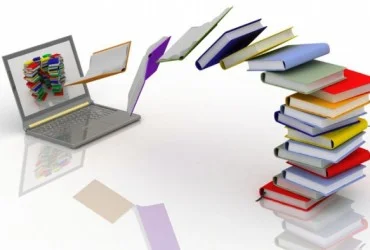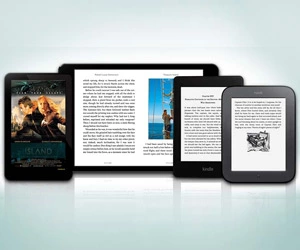How to Create a Fixed Layout in EPUB?
Adobe InDesign CC has evolved from a utility application to a robust, feature rich graphic tool which helps to create highly inventive and graphically rich fixed layouts. Before moving into a detailed analysis of how it is possible, a brief introduction of this format those who are not acquainted with it is furnished here. EPub format can either be fixed or reflowable. Accurate positioning of elements in a page is possible only through the adoption of fixed layouts. This format is an adorable renovation of your InDesign plan itself. Now let us explore how to convert this format using InDesign.
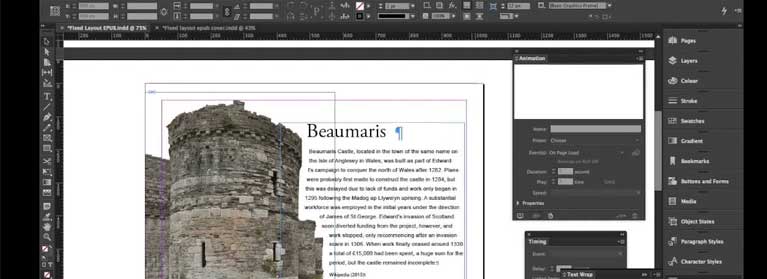
Design constraints and principles
If your design is friendly then converting print arrangement straight away to this format is not a hard nut to crack. The issue comes when there is a need to optimize design to take full benefit of the platform. Some best practices are listed below.
- Page size can be neglected just like page orientation since they are converted into required set-up. Since they scale to fit the screen of respective device, only outline for specific tablets need to be remodeled. Images should require at least 150 ppi or greater and nearly 16 points or larger body types to look crisp in tablet screens which are either 768*1024 or 1024*768, which is the defacto standard.
- Whatever typeface and sizes you intend to use will be displayed as available in fixed outline. Line endings and positioning of characters will precisely match your design. Please take utmost care not to include postscript fonts because they are not compatible with this ePub group. Itrequires either TrueType or Open Type fonts. Your Creative Cloud subscription came with Type kit Desktop Fonts which you can use in these formats. Extended characters sometimes require manual handling. This can be done via Type> Create Outlines.
- CMYK images are perfect for desired outputs but RGB is the mode to which you need to stick if possible for vibrant and rich colors.
Media interactivity and content
E- Publishing format is compatible with animations, audio files and interactive elements unlike their print counterpart.
Window>Interactive>Buttons and Forms panel helps to create buttons and multi state objects. Interactive forms are yet not supported by fixed layout ePub creation but can be expected in the near future.
Window>Interactive>Animation panel helps to adjust animation properties and include animation files. Page objects can also easily be animated this way.
Videos which are included in a file require to be saved in MP4 format. MP3 format is the best for audio files. File>Place can be used to insert these multimedia elements to a page. The ePub interactivity preview ensures that these elements are functional and free from any errors.
Validating your EPUB
After you have exported the fixed layout eBook successfully, validating it is always wise. By doing so, you can confirm that the file is in line with ePub3 standards. For doing this, you can simply down load it and install the concerned page in an ePub checker. Simply dragging dropping is enough for checking ePub to find errors.
Options for distributing
After designing, exporting and validating, it is obvious that you would love to enjoy it; also, you may need to share them with others.
Distribution can be done via a website or simple emails. Fixed layout ePub can also be submitted to several stores like Google Play Books or Apple iBooks. Both these platforms take care of DRM or Digital Rights Management distributing the content. In case if you are charging for the ePub, certain percentage of sales price will be taken from them. And if you are giving away the ePub, hosting and distribution will be done free of cost.
EPub submission to a store
For submitting an ePub on Apple iBooks store, the very first thing to do is to set up an account for iTunes Connect. Followed by that, downloading and installing of iTunes Producer app to your Mac has to be done. Then run the iTunes Producer and input in all information related to your ePub including title, description, publisher name and author etc. Then upload the file to Apple and it usually takes up to 24 hours for approval.
InDesign CC’s latest version and fixed layout ePub provide an inexpensive and effortless way for creating and distributing exceptional designed content, digitally.
If you find it hard to move from print media to desired format compatible with mobile devices, then searching for companies that provide fixed layout ePub conversion services is a better idea. It also makes publishing digital content for a variety of devices much easier due to their experience and professional approach. Read here few important resources for fixed layout eBook formats.