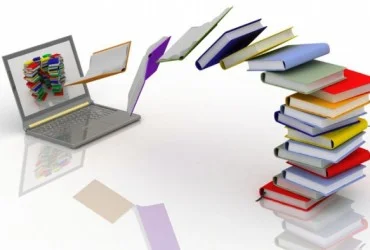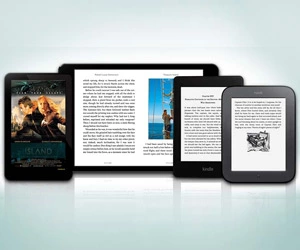Top Reliable Tools for PDF to XML Conversion
XML or Extensible Markup Language is widely accepted because of numerous reasons. It allows for easy data transmission over the internet and also for the insertion of data into a website. Using this format you can eliminate any possible compatibility issues quite easily. This is the reason why many people are outsourcing PDF to XML conversion services.
But for those with a limited budget, there are few software which are either free or very cheap. In this article, we have compiled the list of these tools that will help you choose the best as per your needs.

List of PDF to XML conversion tools online (free)
The Free Tools:
Pdfx

This website is exclusively dedicated for XML file conversion. The user-friendly site is great in handling diagrams as well as images. For proper working, it doesn’t demand huge bandwidth.
Docspal

It supports numerous format output. The website deals mainly with texts but not that much effective when it comes to images.
Office Converter

This is simple to use and the user just needs to enter the corresponding document URL. The document need not be present on the hard disk.
Comet Docs

This is one of the easy-on-the-eyes websites converting PDF into XML online. CometDocs will not only let you convert the documents but also host, share and transfer the documents. It also has a range of output formats as MS Word, Excel and PowerPoint.
File Converter

Offering a slew of output methods, this site can help you convert PDF documents to TCR and HTML compatible formats apart from MS Word.The site is easy to use and very user-friendly.
Tools Compatible with Windows 8, 7, XP and Vista
Acrobat reader Plugin
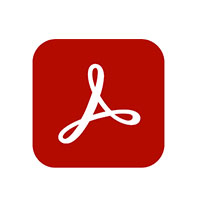
In this tool there is a direct ‘save as’ option which spares your time but the downside is that the software loses certain aspects of images.
NitroPDF

This tool works on Windows XP as well as on almost all the advanced operating systems. Different output formats including HTML and JPEG can be provided.
PDF to XML OCR Converter
The software has its version in various languages. The only disadvantage is its unreasonable costs as compared to the output formats handling capacity and compatibility.
VeriDOC PDF to XML Converter

If you want to render a PDF file to text, image and XML data, VeriDOC will certainly help you, and it is a DLL Library. With a size just above 2 MB, the latest version of the same is compatible with operating systems following Windows XP.
PDF2XML
This is an excellent program if you require conversion of PDF to an XML file, but one must have xpdf and libxml2 for the same to work. Just over 1 MB in size, the program can even extract vectorial commands from the original file but is limited by its output file format which is XML.
The program is compatible with any OS preceding Windows XP.
Tools Compatible with Mac OS
Doxillion Free Mac Document Converter

The easy-to-use PDF to XML conversion software also facilitates transformation between a surfeit of formats like HTML, TXT, WPS and DOC etc.
Verypdf PDF to XML
This is a suitable option for you if the document to be converted also includes plenty of images. However, the software is very costly.
Able2Extract PDF Converter

By this, PDF format can be transformed to many other formats like AutoCad and XML. It also assures cross-platform compatibility.
Save As XML Plugin
This comes in a size just about 3MB, the plug-in can be used to alter the content’s purpose easily and be used over a network as well. It enables the user to save the file into the XML format in the first place itself and saves a lot of time. Though it offers both HTML and XML output file options, it is limited as it can only be used with text files. The plug-in is compatible with any Mac OS and used by many digital conversion companies.
Open XML

Boasting a file size of about 45MB, the program allows converting XML files to other formats. The program is compatible with OS X and its later versions but also works with earlier versions as well. As the program needs extensive resources to carry out the conversion, it can take a lot of RAM and slow the system down at times.
Conclusion
This was the list of tools and software that are best in use when it comes to PDF to XML conversion. The list consists of all the types including the names of both free and paid tools along with their merits and demerits. Using this, you can choose the best software/tool as per your project requirement. Just a small tip is always choose the one that is highly compatible with your device to get the maximum results.
Or if you want to outsource the PDF to XML conversion task, there are several companies available that provide PDF to XML conversion services for clients worldwide.
Most of the XML file conversion issues can be solved if the best ones from among them are seeking help. Choose the professional PDF to XML conversion service provider to get the best project results.