Different Tools used To Remove Skin Blemishes using Photoshop
In portraits, acne, scars and pimples etc. are too common. Chances are minimal that you may need to retain them. In case you want to remove it, there are many professional companies offering portrait retouching services that will help you in getting the job done.
It is advised to avoid blemishes using some of the amazing camera techniques with smart adjustments in lighting, however there might be discrepancies creeping.
Advanced image editing tools such as Photoshop help create perfect pictures by removing imperfections.

Popular blemish removal techniques in Photoshop are healing and cloning is used for removal of blemishes. Sometimes, a blend of both is used.
Healing Brush Tool
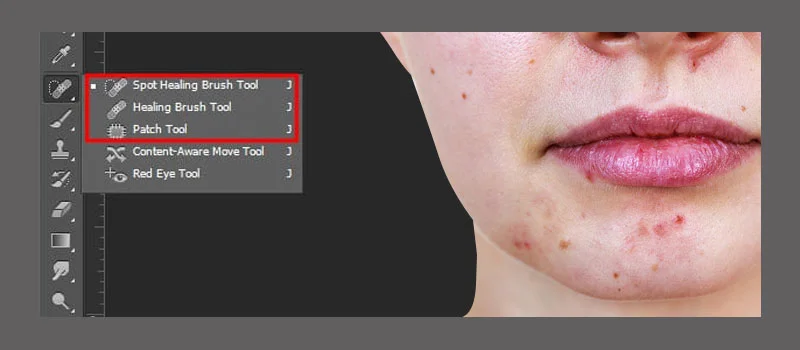
Professionals engaged in the photo post processing usually use this tool which is found in all the image editing software programs. Flaws can be easily fixed using this amazing tool. The tool blends a blemish with any texture which you select from somewhere else in your snap. The brightness and color values of the concerned texture is picked up and blended with the actual blemish that needs to be removed. The texture chosen is not simply pasted directly on the area with issue; it’s merged with the neighboring pixels. Thus, an unnoticeable and seamless outcome is obtained. Always remember that diverse areas of a human face differ significantly. The skin of the forehead and that of areas around the eyes vary considerably in regard of texture and color. So, replacement textures should be chosen from the nearest possible area to the blemishes. The tool is considered as perfect owing to its subtlety, not just for scares and pimples but even for prevalent features such as wrinkles.
Cloning
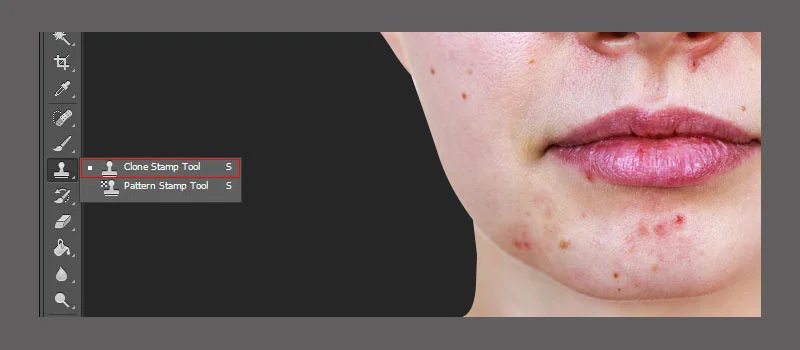
Cloning is a technique by which you can clone specific parts of a photo. Cloning tool is a common inclusion in photo editing software these days. Contrary to the healing tool, cloning tool just copies and pastes the selected area of concerned portrait on the problem area. This tool is highly effective and used by companies availing professional photo retouching services for minor fixes like pimples; it also works well on larger areas where details are minimum. However, healing tool performs better in case if more intricacies are involved. When the cloned area merge with underlying image, lines will be seen at the edges. This issue can be minimized to certain extent with the help of a soft brush; it will produce some clouding between the areas.
Cloning and healing together

Every skin is different; every model is different. Hence, the process involved in removing of blemishes and acne from an image must be customized. There’s no one-size-fits-all treatment when making such precise edits. Hope this blog has been able to convey the same in this quick tutorial.
Keep experimenting with Photoshop, as it offers multiple comprehensive tools to achieve the best portrait or headshot image. Utilizing all these cutting-edge tools, combined with accurate artistic acumen, professional photo editing agencies like MAPSystems develop the best-edited images photographers crave for.
Whether it is digital photo editing services or portrait retouching services, the highly trained editing experts at MAPSystems are always at your service. Try our exceptional services today. Request a free trial!
FAQ’s
What Photoshop tools are used to remove blemishes in an image?
Photoshop spot healing brush tool, healing brush tool, patch tool, and clone stamp tool are widely used to remove blemishes in portrait images.



