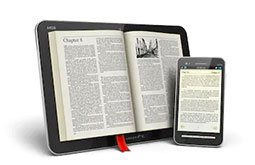The Ultimate Guide to Choosing the Best Interactive eBook Tools
eBooks are undoubtedly the best inventions of the 21st century that are not just easy to access and store, but also highly instrumental in promoting brand awareness, engaging audiences, as well as motivating book reading among the new-age masses.
So, if you are curious how these amazing digital books are developed, what tools are used for the process, and whether you can create your own eBook using these tools, you are lucky! Because today we are going to discuss a list of best interactive ebook creation tools and software required to develop captivating eBooks. Stick with us till the end.
Let’s begin!

-
ePUBee Maker
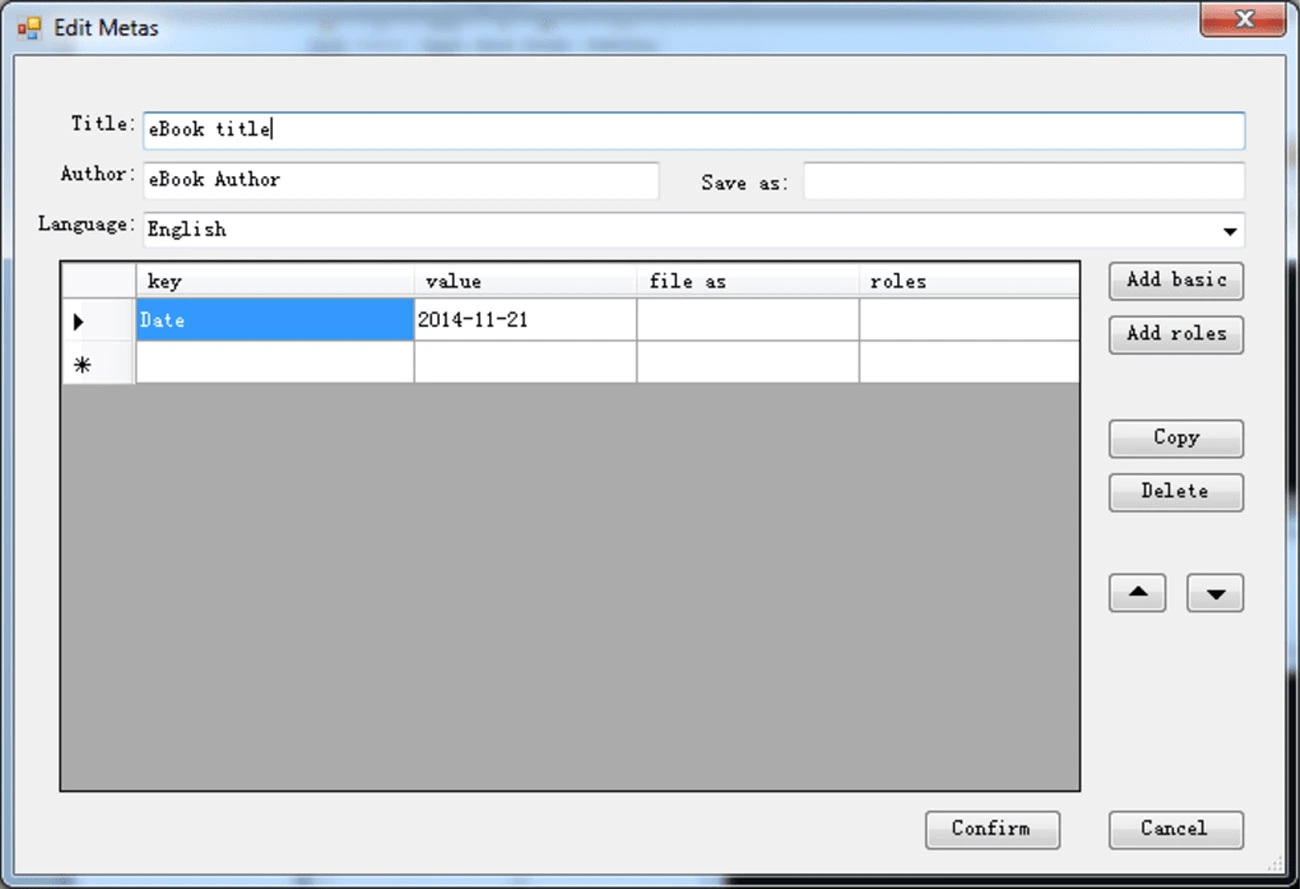
An easy MS Word add-on tool that allows the content creator to convert Word documents into portable eBooks in ePUB, Mobi, and PDF formats. Upon the document's creation and when it is ready for distribution, it can be easily transferred to a number of notable e-reading devices, viz., the Nook, Kobo, Kindle, and more.
The best part is that there is no quality loss in the conversion process; also, the process is much faster, safer, and more convenient. Along with these advantages, ePUBee Maker also comes with some other great features, such as advanced formatting options that include a tabular display, thumbnails, image mapping, the creation of eBook covers, data validation, and so on.
Price: Free
OS compatibility: Windows XP
-
Adobe InDesign
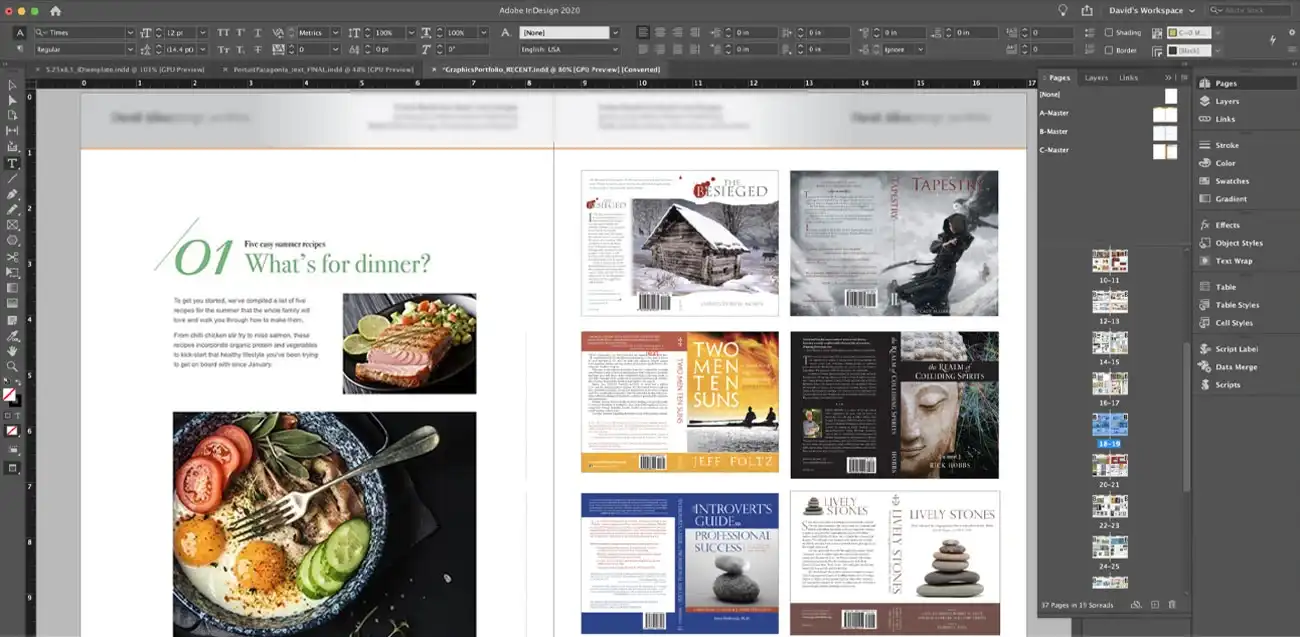
By far the most popular and professional eBook-creating software, Adobe InDesign offers an advanced method of developing digital books and formatting them into ePub or PDF.
Users can gain access to full-featured formatting controls, myriads of Adobe fonts, interactive elements, the option to publish online, and create customized layouts.
The software is great for regular book publishers, eBook development experts, freelancers, and the like. The only downside is that one needs thorough technical knowledge to wield InDesign.
Price: $20.99/month
OS compatibility: Windows 10 (64-bit), Windows 11 (64-bit), macOS version 12.0 (Monterey), macOS version 11 (Big Sur), macOS version 10.15 (Catalina)
-
Vellum
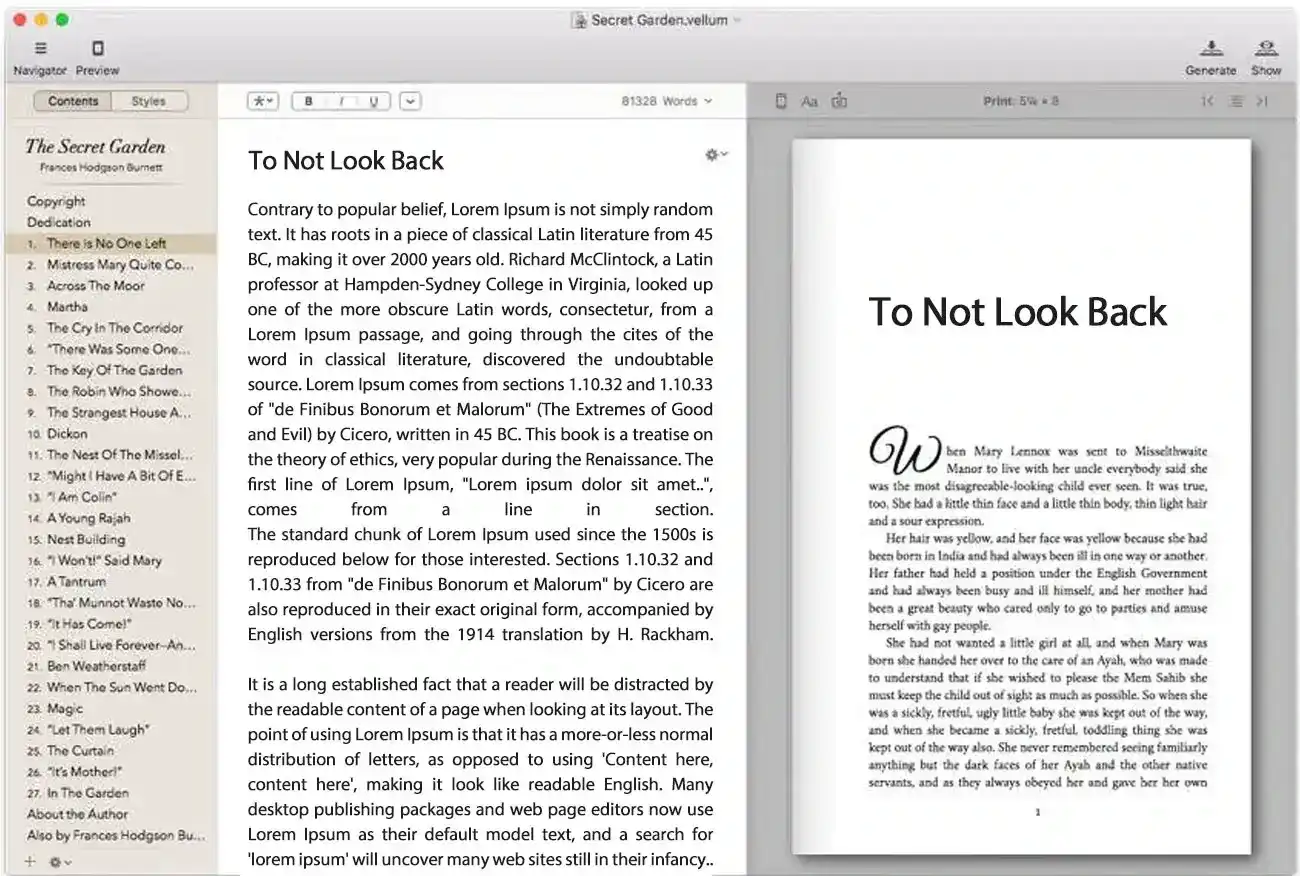
Another significant software that allows authors to create appealing eBooks and print books for quick distribution in major online stores. With this eBook creation software, publishers can access a set of highly functional formatting features that facilitate quick export to required formats. The software exports original manuscripts in EPUB and automatically formats them for print books.
Price: $199.99 (create unlimited eBooks), $249.99 (create unlimited eBooks + paperbacks)
OS compatibility: macOS Ventura , macOS Monterey, macOS Big Sur, macOS Catalina
-
Bit.ai
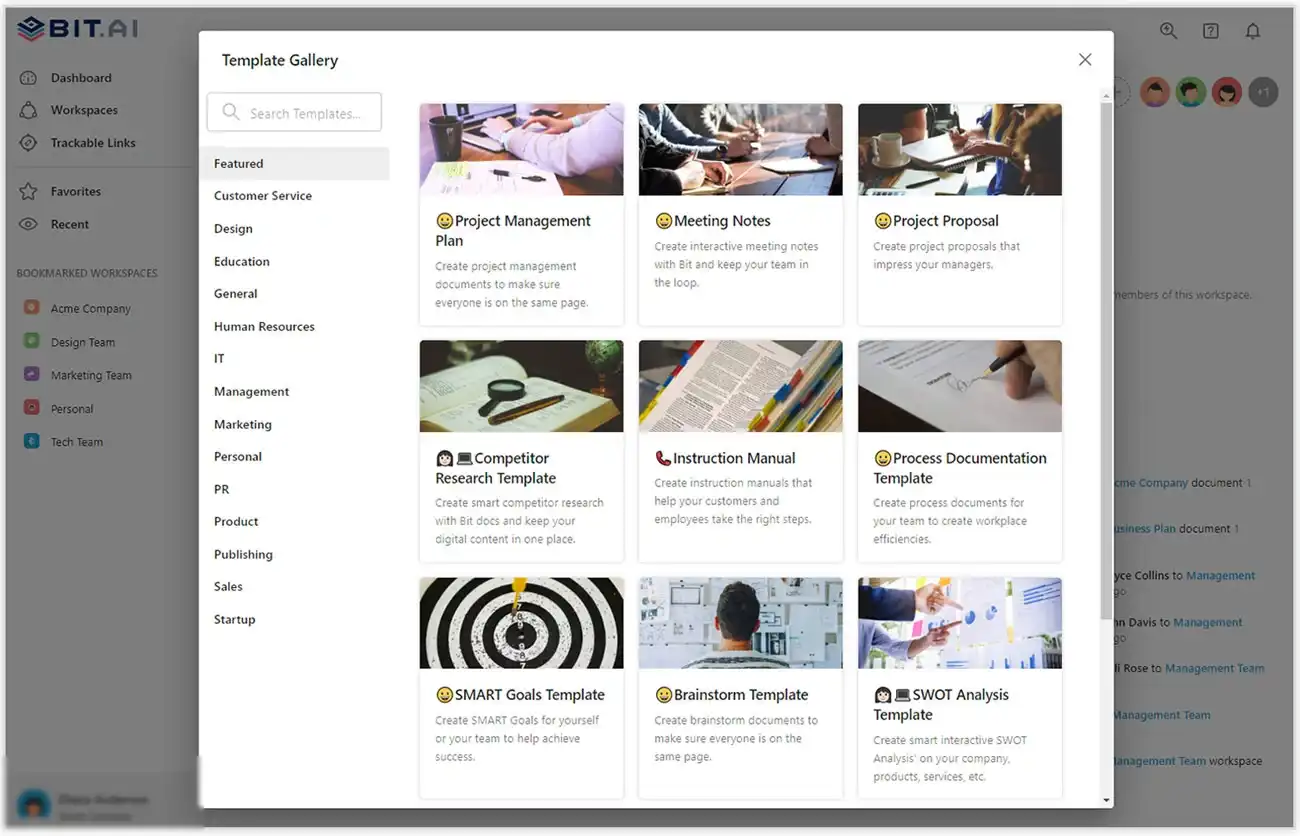
As the name suggests, the Bit.ai eBook creator tool is an AI-based online tool that allows “smart document collaboration”, in which anyone, anytime, anywhere, can edit a document meant for conversion into an eBook. Bit.ai is uber-helpful for large publication houses with multiple copyediting teams around.
The tool has a slew of features like document chat, customizable workflow solutions, Calendly, @mention tags, document tracking, inline commenting, and so on. As it is a cloud platform, all the documents you upload remain saved there, like, Google Drive. The major publishing formats supported by Bit.ai are Mobi, ePub, Kindle, etc.
Price: Free, Pro ($12/month), Business ($20/month), and Enterprise.
OS compatibility: Cloud-based
-
FlipHTML5
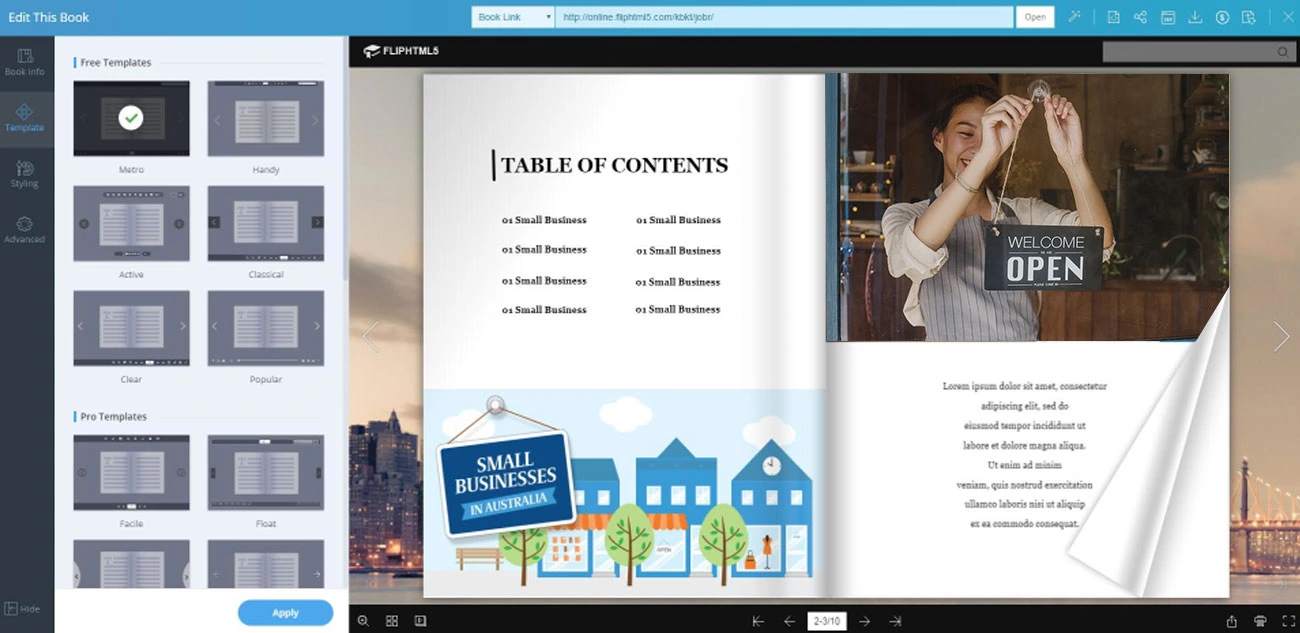
Probably one of the best eBook makers, as per popular opinions, FlipHTML5 gives a bouquet of templates that are fully customizable and easy to use. Content that are in PDF format, MS Office, OpenOffice, images, and the like can be easily converted into HTML5, adding interactivity to an eBook.
Hence, this tool is the go-to choice for eBook content creators who especially create flipbooks with lots of interactive elements (multimedia files like audio and video, hyperlinks, etc.) embedded in them. For example, content like e-magazines with lots of chapters, marketing brochures, product catalogs, and so on, can be created and published with this tool.
FlipHTML5 also offers free online hosting provision so that any beginner with no website can also self-publish their content.
Price: Pro ($15/month), Platinum ($35/month), and Enterprise $99/month
OS compatibility: Windows and mac
-
Atticus.io
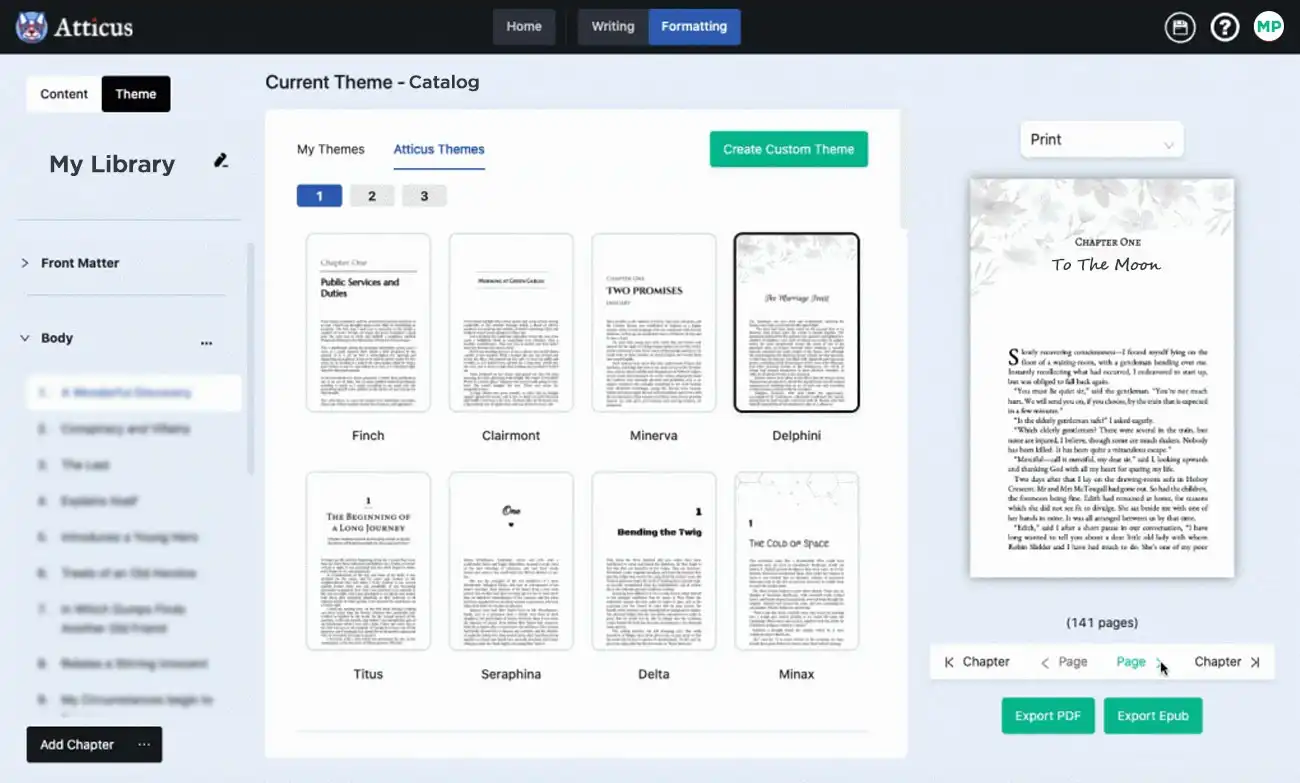
Atticus.io is relatively a recent software than most of the names in our list, but that doesn’t make it any less competent. Rather, this cloud-based tool has some unique features that make it a must-have in any author’s arsenal.
The best part of Atticus is that it allows both writing and document formatting options that get autosaved. The software is extremely user-friendly, with 17+ beautiful pre-built templates, over 1200 unique combinations, a custom theme builder, and many more such awesome features.
Atticus.io also lets the publisher see a preview across multiple devices, ensuring device compatibility. Simply upload your RTF, .doc, or.docx files to the platform and start formatting; the document can then be exported in ePub, .docx or PDF format. Lastly, this powerful eBook formatting and creation tool works cross-platform.
Price: $147 (lifetime purchase)
OS compatibility: mac, Windows, Linux, Chromebooks
-
VistaCreate
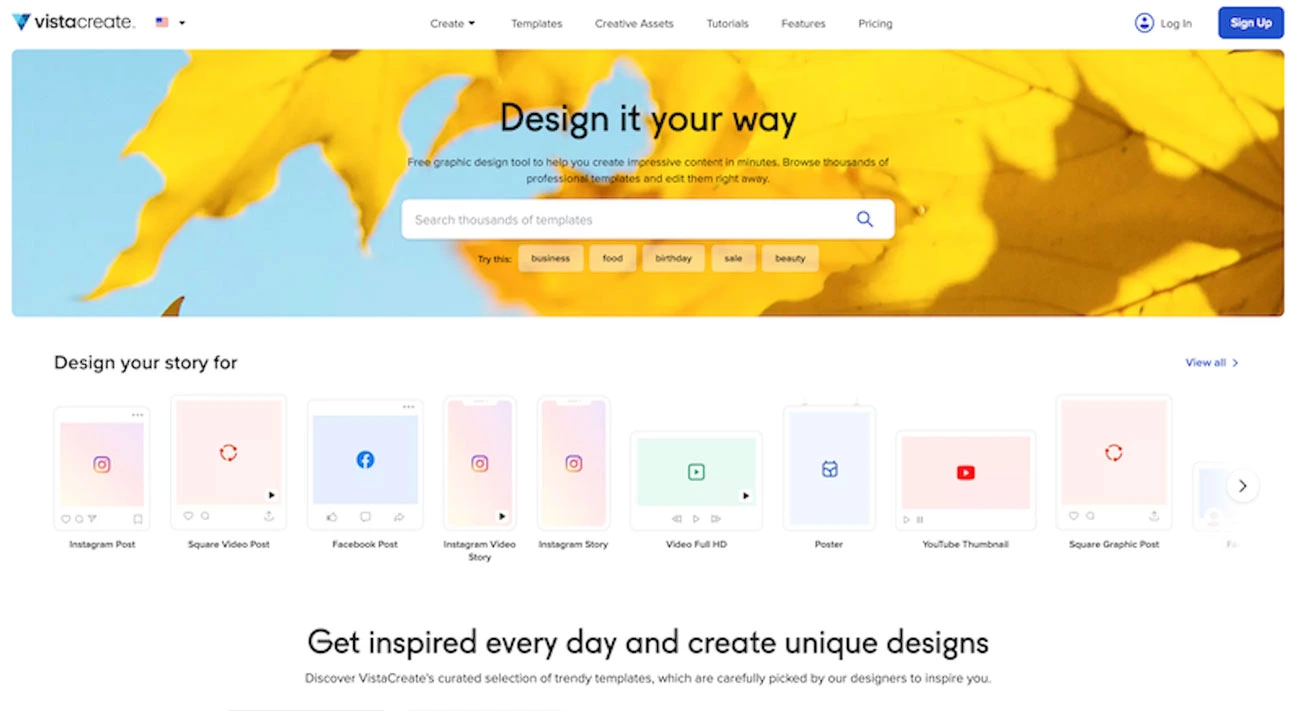
VistaCreate, previously known as ‘Crello’, is another quite commonly used eBook-making software and is the perfect choice for beginners and novices, mostly for individuals who lack high-end professional training. It has a nice, user-friendly interface with over 50,000 customizable templates that can be used.
Additionally, VistaCreate has more than 50 million creative visuals that are royalty-free and free to use by users. If you have a blog or a business and want to publish your own attractive marketing eBooks with unlimited pages, start using VistaCreate now. One can add multimedia like videos, audio, clip art, GIFs, and other interactive elements.
Price: $10/mo
OS compatibility: Windows, mac
-
Designrr
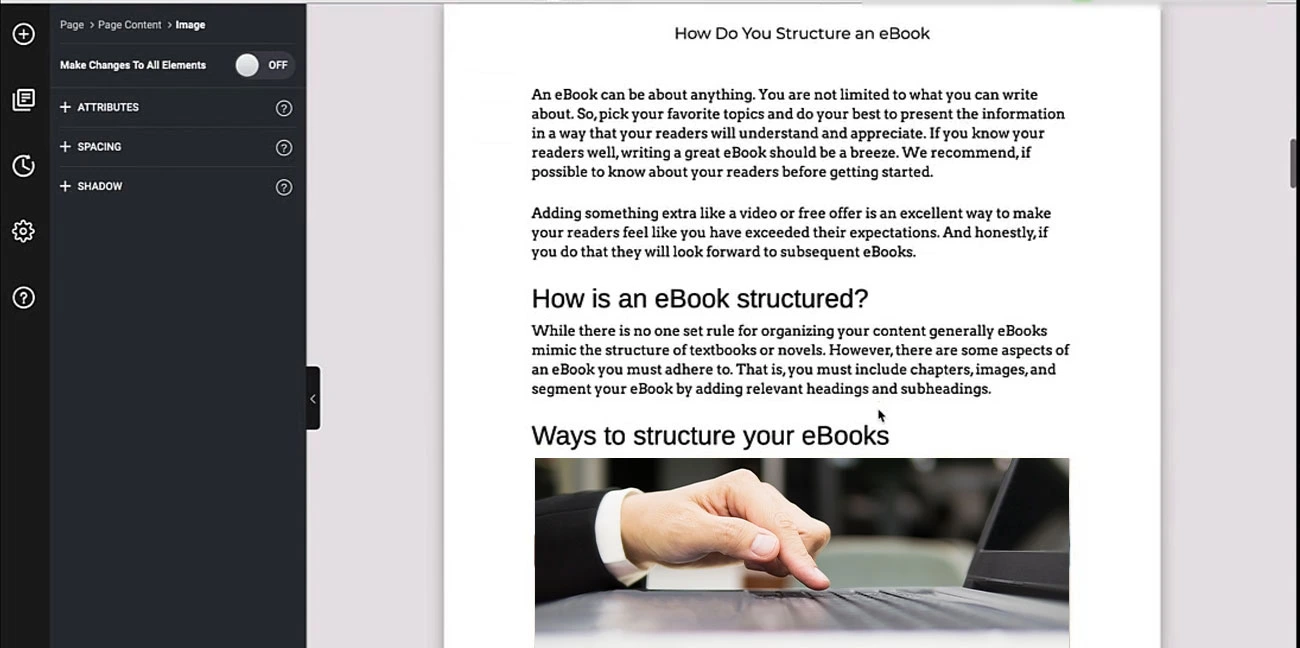
A great web-based eBook creator with over 100,000 users since its inception in 2011. Users can convert any blogs, video content, PDFs, and other content like podcasts, social media content, etc., into professional-looking eBooks, flipbooks, Kindle books, lead-gen magnets, and so much more.
This software is ideal for corporate enterprises, publishing houses, freelancers, start-ups, public administrations, and the like. Designrr gives numerous designer-made templates, book covers, stylized fonts, and a super-easy navigation flow.
eBook creators can make it easy for readers to navigate between different sections in the document with the “Table of Content” generator feature on this tool. The documents created with this tool can be safely stored and downloaded anytime, anywhere.
Price: Standard ($29/month), Pro ($39/month), Premium ($49/month), Business ($99/month),
OS compatibility: Windows
-
Flipbuilder
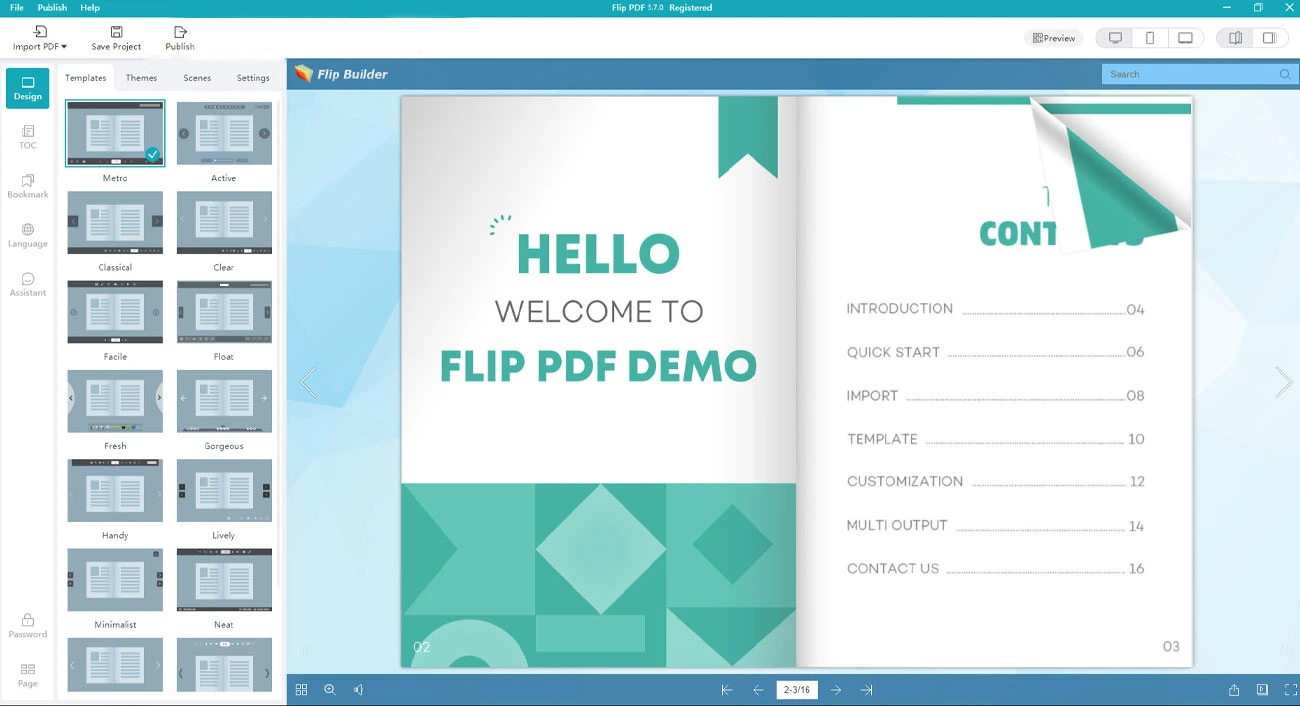
Flipbuilder is an excellent eBook developing tool that helps in developing stunning interactive eBooks. With a great language diversity of supporting over 12 languages, Flipbuilder is the ultimate choice for content publishers who want to incorporate page-turning effects in their eBooks.
With this tool, adding a flip effect is super easy and convenient. Also, this effect adds an extra zing to the content compared to standard eBooks; thus, it works great for creating product catalogs, multiple-page sales and marketing brochures, e-magazines, e-journals on health, and more.
More interestingly, documents created on Flipbuilder are responsive by default, enabling seamless viewing from anywhere, anytime. Apart from adding multimedia elements to your content, you can also conveniently convert any PDF into all e-Reader-compatible eBook files.
Price: Flip PDF Plus ($129), Flip PDF Plus Pro ($399), Flip PDF Plus Corporate ($1299)
OS compatibility: Windows, mac, iOS, Android
-
Visme
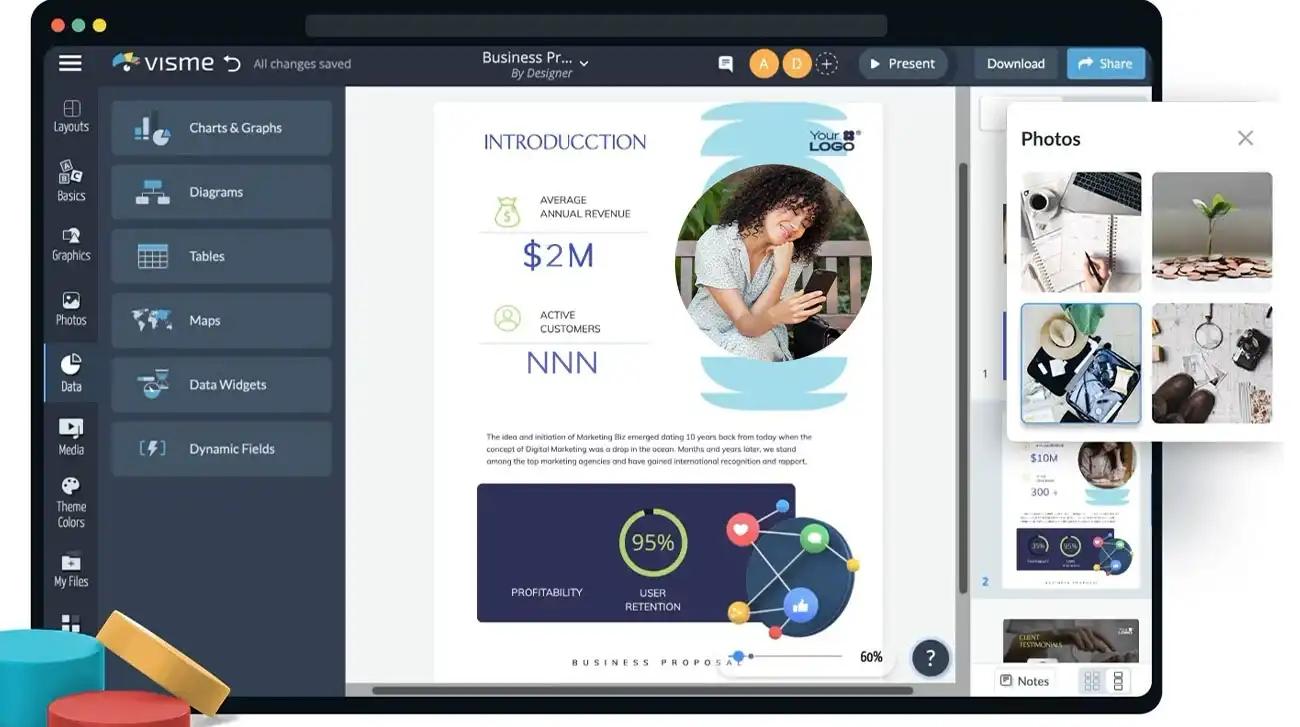
Visme is one of the best tools for creating eBooks on a tight deadline because this tool has some amazing features that help you work fast. Creating a captivating eBook document with all the multimedia elements takes just a few minutes.
The most interesting aspect of Visme is that you can create engaging and informative infographics, flow charts, and mind maps on this platform and embed the same within your content. Over 6 million users across 120 countries use Visme to create wonderful visuals for their purposes.
Price: $12.25
OS compatibility: Windows
-
Kotobee
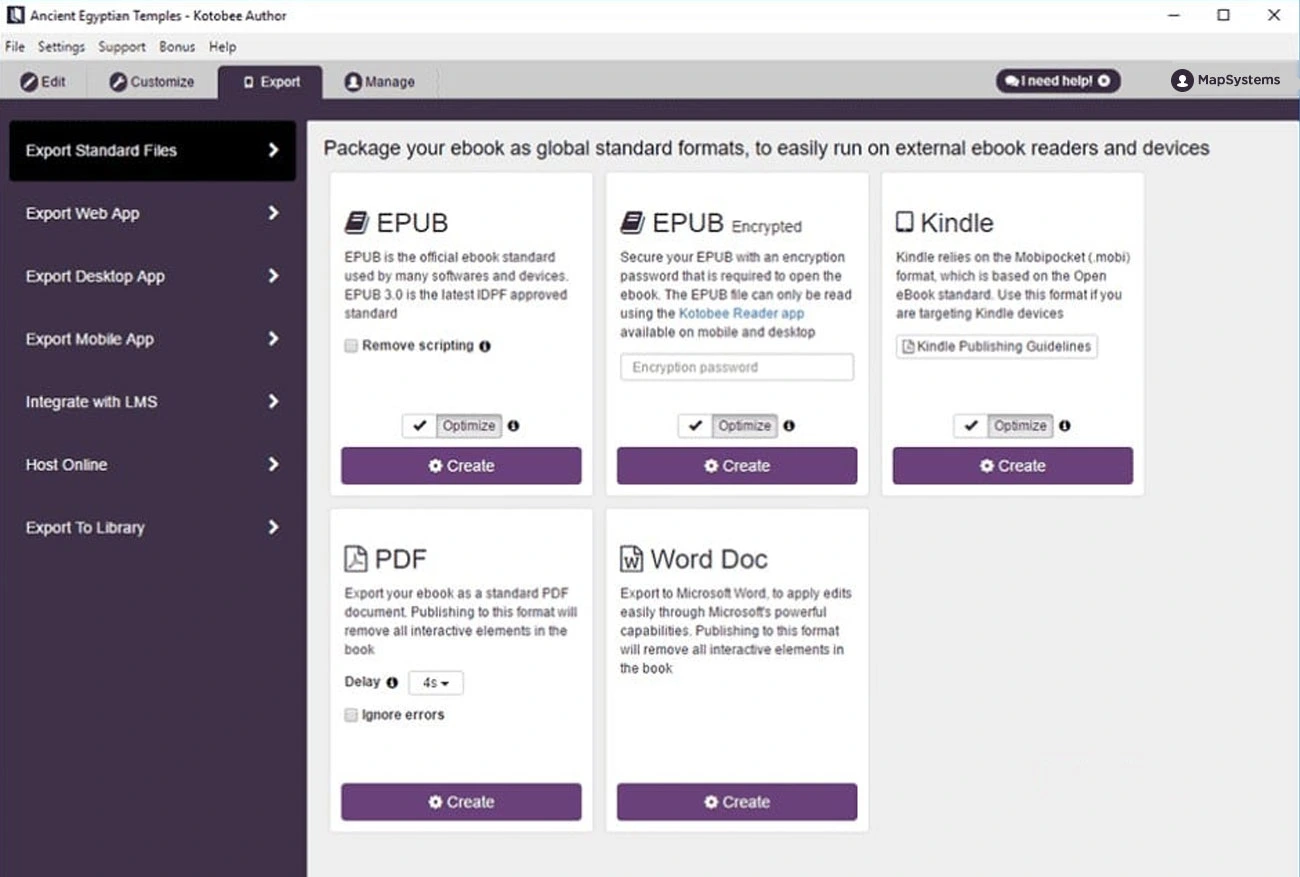
Kotobee is another one of the best interactive eBook creators that we have on our list. This tool is the prime choice for self-publishers, teachers, authors, instructors, EdTech companies, and so on.
It is easy to integrate, supports a variety of multimedia components, has a lot of widgets, cloud support, LMS integration, and branding options (a great feature for corporate organizations) - and makes creating and publishing eBooks highly convenient.
Not just that, Kotobee also facilitates creating eBooks that respond to external interactions, giving readers a great personalized experience. Which is why Kotobee has been the go-to choice for over 200,000 customers across the globe.
Price: Basic ($150), Premium ($300), and Institutional ($2000)
OS compatibility: Windows, mac, Android, iOS, Windows, Android, iOS
MyeBookMaker
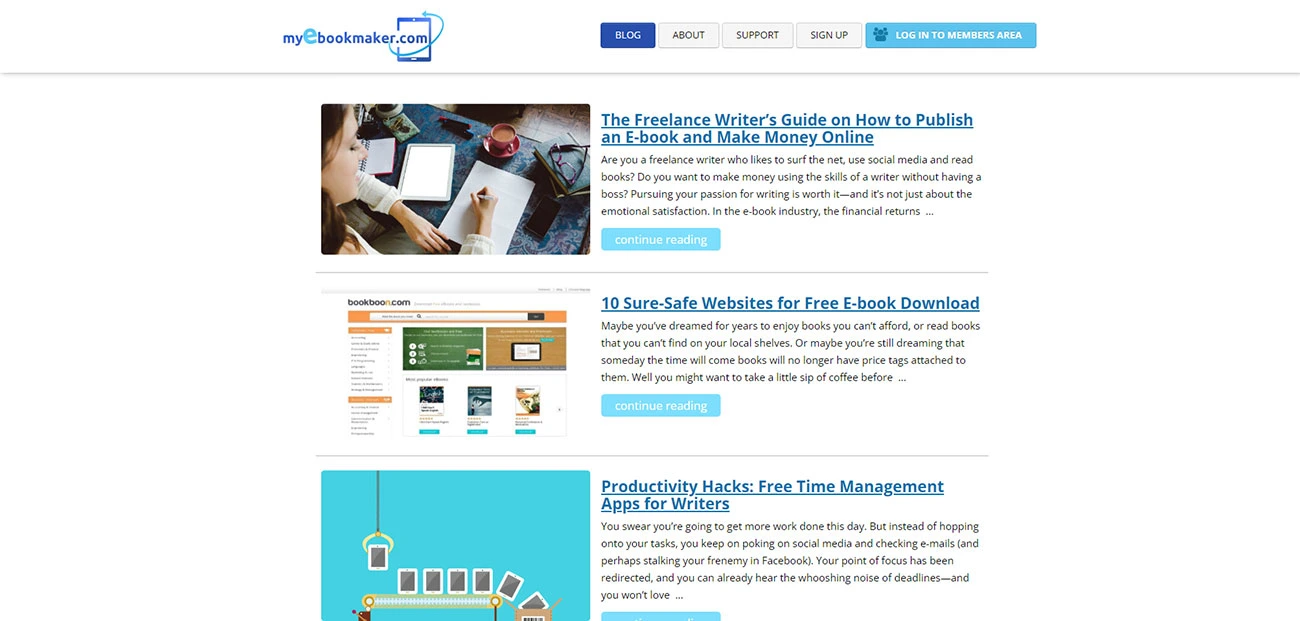
A simple and user-friendly free online eBook creator, MyeBookMaker is pretty cool when it comes to creating eBooks that you want to stand out in the crowd. With just four simple steps, the user can create professional eBook documents ready for publishing.
The final file can be easily downloaded in ePub format compatible with leading eBook platforms like Nook, Kindle, Barnes & Noble, Lulu, iBooks, Google Books, and so on. Users can add interactive elements, add images, insert texts, write and edit content, and keep the files stored in a cloud server.
Start using this exceptional tool today and self-publish your eBooks in the most hassle-free and productive way.
Price: Free
OS compatibility: Cloud-based
-
Pressbooks
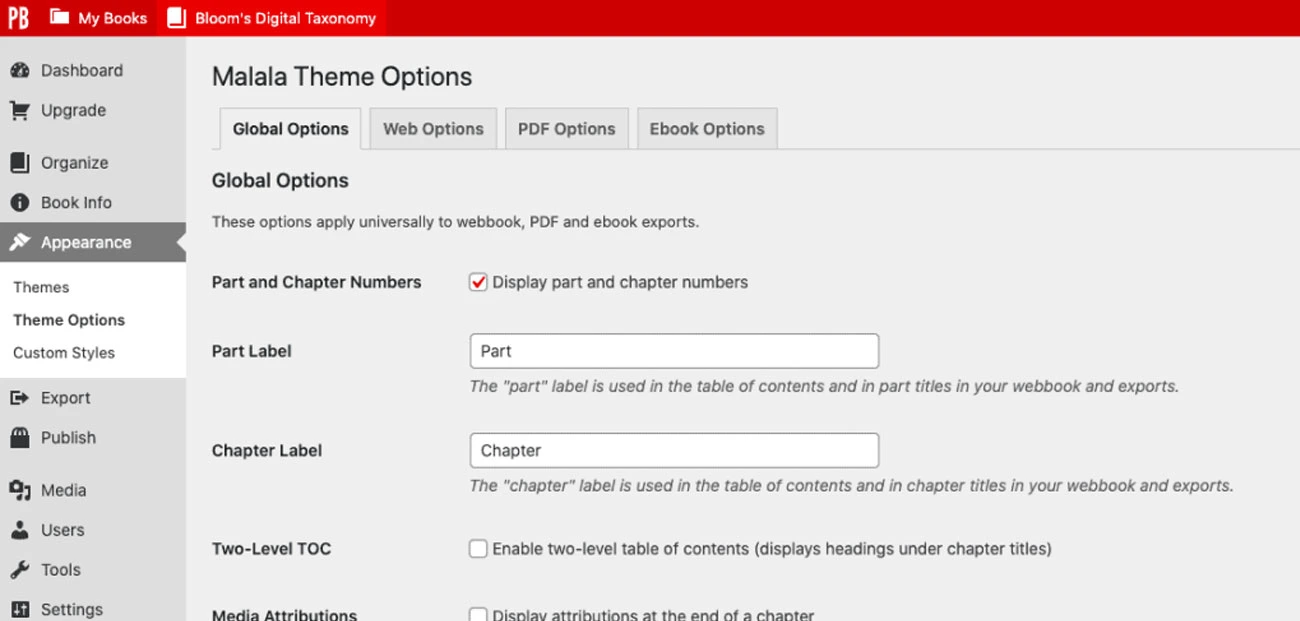
Pressbooks is the perfect tool for self-publishers, authors, academics, educators, editors, and the like. It is an open-source software with a simple, easy-to-use UI, and a number of display templates. Users can leverage these templates to create their eBooks' final look and feel.
Users need to sign up and create an account in Pressbooks, then import the manuscript with all the chapters. Audio, video, and images can be added as extra elements; thereafter, the processed document can be exported in ePub, Mobi, PDF, ePub3, XHTML, etc.
The document can be published in eBook stores upon the final conversion, including Smashwords, Amazon Kindle, Kobo, Apple iBooks, and more.
Price: $19.99/month, $500/year
OS compatibility: Windows, mac
-
Kindle Create
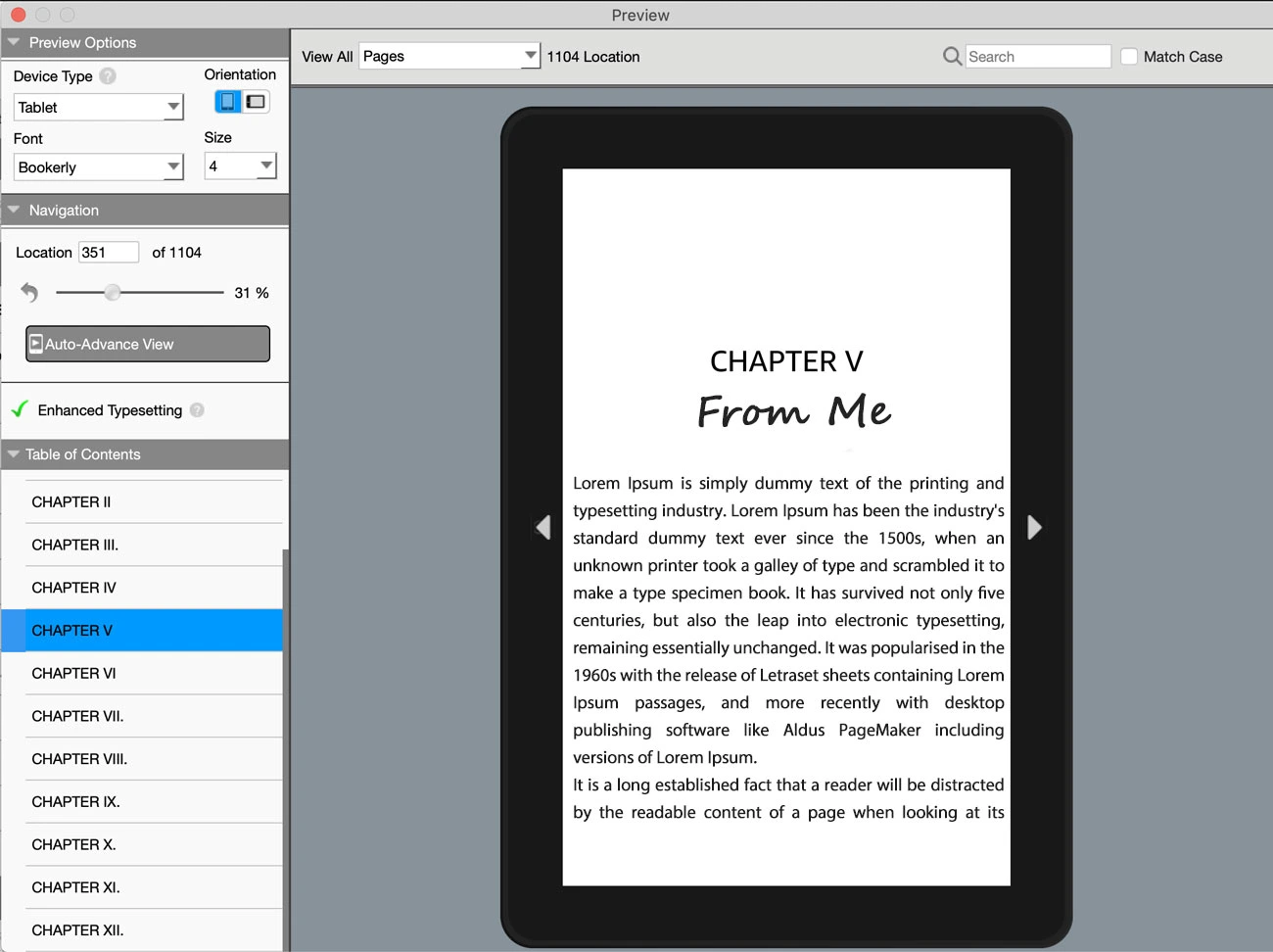
Kindle Create by Amazon is more than perfect for creating, formatting, and publishing eBooks. It has got highly professional theme designs, automated styling suggestions, preview options, etc.
The best part of Kindle Create is that it seamlessly integrates with the Kindle Direct Publishing Platform, automatically making eBook distribution a fairly easy process. To help first-timers, Amazon even has a short course on how to utilize Kindle Create and its features.
However, there are a few drawbacks also, such as Kindle Create supports only two file formats - KPF and KPB, which is definitely a limitation. Besides, adding image captions is also not allowed.
Price: Free
OS compatibility: PC: Windows 8, 8.1, 10, or 11
Mac: OS x 10.14 or higher
In the present digital era, creativity and technological advancement know no bounds. The more innovative one can be with their content, and the more interactivity they can add to their eBooks, the higher the chance of the content performing successfully.
Moreover, eBooks must be developed keeping certain standard criteria in mind, as each platform requires that they be fulfilled.
Conclusion
Hope the above list of eBook creation tools will help any beginner or self-publisher format, create interactive ebook, publish their interactive eBook with ease, all the while giving a great user experience to the readers.
If you require professional guidance and expertise to develop some stunning eBooks, you can always reach out to professional eBook conversion services agencies. These professional firms are backed by trained specialists and offer high-end interactive ebook conversion services.
Share this blog and comment with your thoughts. We shall come up with more such informative content on eBooks and ePublishing services, stay tuned!