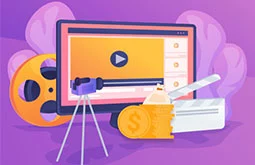Beginner’s Guide for Video Editing Tips & Guide
Video editing is no more a complex process involving advanced equipment and laborious processes performed by technical experts. It is now quite simplified after the introduction of flexible and feature-rich video editing software programs.
Using these programs, even beginners can manage to create good videos and publish them online. You too can create intriguing videos on all your favorite concepts with this helpful video editing tutorial for beginners.
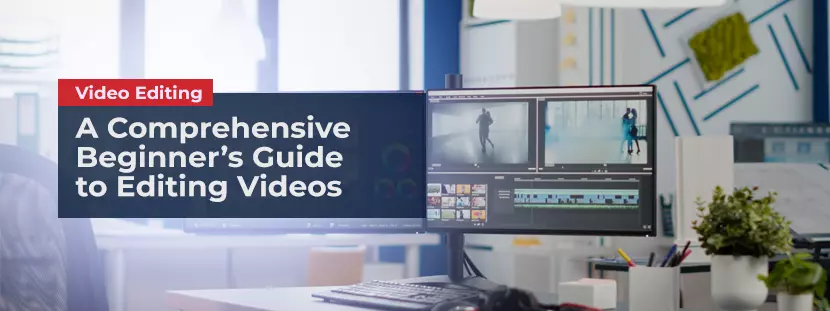
Today video editing has become a simplified process due to its ease of access on cameras or smartphones. Besides, many social media sites provide basic video editing tools to edit your videos before posting them.
These tools can deliver only minor tweaks. But if you need to create professional-looking videos, then it is better to learn video editing.
The great news is that there are many efficient free video editing resources available nowadays. Even though they have some limitations, it is the best way to start your video editing journey.
When you are just beginning with video editing, using free video editing templates can be beneficial. These slick templates enable you to add credits, captions, visual effects, pre-designed titles, and animations that make your videos look professional.
Things to Remember During Video Editing
To make your video editing process more seamless, we have come up with a list of different things you need to remember while starting. It is better to get everything ready from the beginning of the process rather than struggle in the middle.
Know the type of video you are editing
Choosing the right video editing type is the first thing you must be aware of while starting the process. Each video has a certain requirement and knowing it essential for editing. With it, you can determine the special effects or computer graphics you need to add.
-
Select the software with the needed capabilities
Once you’re aware of your video type, you can select the software as per your requirements. If you’re choosing software that is having more features, it will take more time to learn. However, the basic ones will be simple and easier to learn.
-
Find out where your computer can handle the process
The process will be often carried on a computer. So, the next thing you need to pay attention to is your computer. Make sure that it has all the needed hardware and software and can handle the type of editing you need to perform.
When you invest in a high-speed SSD, it can enable faster access of files and software that hasten up the work process. Besides, you can upgrade your RAM to 8GB and embed a video card and processor for your professional or commercial projects.
Using keyboard shortcuts
Many editing programs permit you to use default keyboard shortcuts to do the editing operations. Make it a habit to note down those shortcuts, memorize, and apply them. If you have a budget to purchase an editing keyboard with in-built shortcut icons, the editing process would be more simplified than before.
Study the editing terms
Video editing has much technical jargon, so it is better to learn video editing terms like Timeline, Compression, Compositing, LCut, JCut, Cutting on Action, Jump Cuts, Montage, Cutaways, Match Cut/Action, etc. before getting started.
Top Video Editing Software for Beginners
- Windows Movie Maker: Windows Movie Maker is a top video editing software program introduced by Microsoft. Beginners can give a vent to video editing and use it for both creating and editing videos. The features of the software also allow you to publish the created and edited videos. If your Windows machine does not include the software, don’t worry. It is an open-source video editor, can download it for free online.
- IMovie (Mac): IMovie is Apple’s video editing software facilitating beginners to edit and create new videos easily. Now Mac users can download the software free online and give a vent to their creative genius in video editing. It has plenty of advanced features such as easy import of video footage from hard drive. You can edit footage and include music, animation, effects or themes easily.
- EZvid (Windows): Ezvid is an advanced feature-rich video editor for creating stunning new videos. The top features include voice recording and synthesis. You can splice video and its pace can be managed. It can also be used for fast recording and video editing.
- Final Cut Pro X (Mac): Here is another video editor from Apple for editing videos professionally. With its top features such as 360 degree editing and multicam editing etc., beginners are sure to inculcate new interests in video editing and explore its vast horizons. The Angle viewer in the Multicam allows viewing upto 16 angles instantly.
- AVID Media Composer (Mac or PC): Avid Media Composer is the second choice of professional video editor after Final Cut Pro. Beginners can opt for free trial and explore the features of this video editor application. They can get familiar with the professional video editing features and apply them as required.
- Adobe Premier Pro (Mac or PC): Adobe Premier Pro is professional video editing software with similarities to AVID Media Composer and Final Cut Pro X. Beginners can opt for the trial and understand the features of the software. It is an affordable and professional software tool, and you can consider purchasing it.
- Lightworks Free (Mac or PC): Lightworks is an award winning video creation application. It has won the Emmy Award for the year 2017. It has been used over two decades for film editing. You can create videos for social media and YouTube using this application. The feature-rich application is easy to use with a simple interface. Beginners can easily trim or manage editing using the software. It is a free editing software tool for Mac or PC users.
Basic Fundamental Tips for Video Editing
There are some fundamentals of video editing and certain tips that you must pay attention to before you edit. Here are the most important among them:
- Watch your footage multiple times and then choose your clips carefully. Do not be in a hurry; you may miss out on the right clips
- While you are shooting, be keen to shoot plenty of shots. Remember to shoot important scenes many times. This will give you more shots and better footage to consider while editing. You can use the extra clips to procure better results
- You may be keen to include plenty of video effects especially in your first video editing ventures. Bate your enthusiasm as too many effects are not desirable. Staying simple and straight is one among the golden rules of video editing
- Take some well-deserved breaks during your editing sessions. After the initial editing session, opt for break. With a fresh look, you will notice better and find plenty of new aspects. This will help you perform even betters
Conclusion
Video editing has diverse opportunities in most industries; moreover, the growing surge in online video consumption has increased marketing video creation to a great extent. This blog can be a guide to learn about all the basic of editing the perfect video and the technicalities involved in the process.
If you are a professional videographer, you can follow the tips and techniques mentioned above and enhance your career with a DIY approach. Alternatively, if you require professional assistance for custom video editing in case you are burdened with too many projects at once, there are many video editing companies to help you out. They are the experts in their field, with vast industry knowledge and domain expertise.