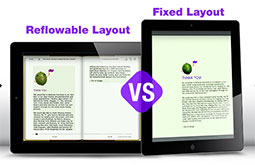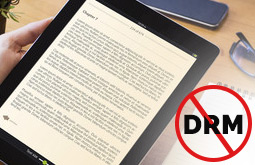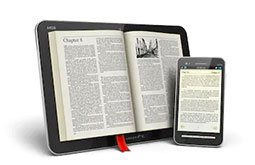List of PDF to ePUB converter tools and software
The majority of all electronic content produced, such as eBooks, are distributed in two of the most common formats : PDF and ePUB. Although PDF is the go-to format for saving reading resources and presenting the content, when it comes to adaptability, stylization, and integrating multi-media elements, ePUBs take the cake, making it an ideal format for reading eBooks.
Eventually, it has become uber-important for eBook creators to convert their material into ePUB format for seamless viewing on leading eBook readers such as Kindle, Boox, Kobo, Nooks, and so on. But to execute a flawless PDF to ePUB conversion, knowing the best-performing PDF to EPUB converters is mandatory. This article will cover all the top 10 such converting programs that can be leveraged by any publishing house, a self-publisher, authors, or even a novice first-timer. Let’s start!
Top 12 popular PDF to EPUB converter
-
Convertio
A cloud-based tool to convert PDF files to ePUB with support for 300+ file formats. Convertio was founded in 2014 and has since been a handy tool for eBook creators worldwide. Currently, over 1000,000 files are converted across Convertio daily, and it is globally ranked amongst the 1000 most visited websites.
Pros:
- Fast and easily accessible tool.
- Wide range of file conversion features.
- Easy-to-understand user interface.
- Takes a minimum amount of time to convert any file.
Cons:
- Image background transparency malfunctions sometimes.
- Strong internet connection is required.
- Does not offer a free version or trial version.
Pricing:
- Light - $9.99/month
- Basic - $14.99/month
- Unlimited - $25.99/month
OS compatibility: Web-based.
-
OnlyOffice
Founded in 2009, OnlyOffice is a cloud-based document editing and file conversion suite that offers end-to-end features. OnlyOffice ePUB file generator converts any document into full-fledged ePUB format in no time, with adequate proficiency. Along with the converter facility, with OnlyOffice’s useful plugins, users can make relevant edits to their manuscripts.
Pros:
- Free version and trial available.
- Customer support is excellent.
- Reliable network with enhanced security.
- Wide range of collaborative features.
Cons:
- Pricing is somewhat expensive compared to other tools.
- Cost of cloud integrations is high.
- User-friendliness-related issues.
- Lack of compatibility with certain file formats.
- Requires a constant strong Internet connection.
Pricing:
- Lifetime license for ONLYOFFICE Workspace - Starts at $1,900
OS compatibility: Web-based.
-
FoxyUtils.com
FoxyUtils.com is an online software launched in 2008 that efficiently converts PDF files or documents into ePUB formats. With 12 advanced conversion features, FoxyUtils is every eBook publisher’s dream tool. The tool is easy to access, supports all browsers, and can split, compress, merge, and unlock PDFs. It also has Chrome Add-ons that make the tool more robust.
FoxyUtils also has a multilingual support provision that helps native users with other different linguistic proficiency work with ease. The tool also gives powerful file security that keeps files protected online. Once the user completes the conversion, FoxyUtils’ intuitive security protocol deletes the files to avoid any potential data theft.
Pros:
- Supports multiple languages.
- Secure conversions and online protection.
- Offers a lot of tools.
Cons:
- Users can’t continue the process offline.
- Has no free version.
Pricing:
- Monthly - $5.99/month
- Annual - $2.99/month
- Lifetime - $99 one time
OS compatibility: Web-based.
-
Zamzar.com
Using Zamzar for ePUB conversion is a hassle-free way of processing the task. Owing to its simple-to-use features, drag-and-drop features, and cloud-based accessibility, Zamzar has gradually become immensely popular amongst self-publishers and professional publication houses.
The best part is upon conversion, users can share the converted document with colleagues or clients through email, Facebook, and Twitter. Launched in 2006.
Pros:
- Free trial and free version available.
- Simple and fast to use.
- Free version also has many features.
- Conversions are of very high quality.
- Offers file compressing tools that compress files in bulk for upload.
- TLS and GDPR protocols.
Cons:
- Limited file size, even with a paid account.
- Cluttered with plenty of ads.
- Doesn’t offer separate API keys for multiple environments.
Pricing:
- Basic - $18/month
- Pro - $30/month
- Business - $70/month
OS compatibility: Web-based.
-
Online ePub Converter
Online ePub Converter is a simple yet handy and efficient web-enabled converter tool that can convert any PDF file into an optimized format for electronic publication. It is a free-to-use tool, so as long as there’s a good network connection, users can freely use it.
Besides seamless conversion to ePUB, the Online ePub Converter tool also comes with a lot of other features like editing the content title, configuring the target eBook readers, customizing the author name and bio, font size, and many more.
Pros:
- Batch conversion is allowed.
- Integrates cloud services like Google Drive and Dropbox.
- Allows PDF to ePub format conversion from URLs.
- Editing metadata is supported.
- Target e-Readers configuration ensures the device-specific tailored output.
Cons:
- Some features require you to register.
- Lot of features crowd the interface.
- Cluttered with lots of ads.
Pricing: Free
OS compatibility: Web-based.
-
PDFChef
PDFChef, developed by Movavi, is one the leading online tools for converting PDF files into ePUB format and has an easy-to-understand interface. It is great for professional and personal usages alike and processes conversions very fast.
It has a great security protocol that secures every converted and sensitive ePUB document on the software. PDFChef’s user-friendly interface makes it best suited for beginners and amateurs.
Pros:
- Extracts pictures from PDF files.
- Can work with any file format.
- Saves files accurately.
- Back by the latest cloud servers.
- Uses the 256-bit SSL encryption technology.
Cons:
- Limited functionality in its free version of what types of edits you can do.
- Requires strong network connection.
- only allows 50MB of conversion for free.
- Multiple conversions require a premium version.
Pricing:
- Lifetime license - $39.95 (Lifetime, 1 PC)
- 1-year subscription - $29.95 (1 year, 1 PC)
OS compatibility: Windows and Mac.
-
PDFelement
PDFElement by Wondershare is a user-friendly converter that not only converts PDF files to ePUB format, but also offers features to create PDF documents, make text edits, and retouch images on the manuscript. It also processes encrypted documents protecting every single file from a data breach. Users can also fill out, annotate, sign, share, and combine the files.
Pros:
- Price is reasonable.
- Texts and images can be separated.
- Can resize and optimize converted documents for email.
- UI is easy to learn.
Cons:
- File cropping is difficult.
- Batch processing is slower than other tools.
- System sometimes crashes due to a lot of features.
Pricing:
- PDFelement Pro (Individuals) - $79.99 (1 license/year)
- PDFelement Pro (Individuals) - $129.99 (1 license with one-time purchase)
- PDFelement Pro Team - $109.00 (1 license/year)
- PDFelement Pro Team - $139.00 (1 license with a one-time purchase)
OS compatibility: MacOS 11, 10, 15, and 10.14. Windows 10, Windows 8, Windows 7, Windows XP, and Windows Vista.
-
Calibre
An open-source, versatile, and effective software to convert any PDF document into ePUB. Incepted in 2006, Calibre is an end-to-end tool for all eBook-related functions, such as editing text, organizing files, inserting graphics and other visual elements, changing fonts and font size, editing metadata, adjusting page layout margins, and many more similar useful functions.
Although the interface might seem overwhelming initially, anyone can utilize Calibre and create engaging digital books with practice.
Pros:
- Allows conversions in lots of other formats
- Provide helpful features such as eBook management and editing.
- Robust plug-in system.
- Has an integrated reader.
- Great customer support.
- Allows password protection for each file.
Cons:
- Can’t deal with image-based or scanned PDF.
- Can’t preserve the hyperlinks.
- Poor performance in preserving the original format.
- Outdated user interface.
- The system lacks customization.
Pricing:
Monthly
- Starter - $75/month
- Team - $150/month
- Company - $1,500/month (paid yearly)
Annually
- Starter - $900/year
- Team - $1,800/year
- Company - $18,000/year
OS compatibility: Mac, Linux, and Windows.
-
Publuu
Publuu is an excellent online ePUB conversion tool with loads of added features to transform an ordinary PDF into an extraordinary and captivating digital magazine or flipbook. With Publuu’s in-built advanced features, one can integrate multimedia elements like audio, video, galleries, submission forms, URLs, music tracks, and many more, making the entire reading experience much more immersive and interactive.
Backgrounds and logos can also be customized per the user’s preference. Considering all these factors, professional digital conversion agencies offering ace eBook conversion services avail themselves of Publuu.
Lastly, the tool also allows the integration of a realistic page flip effect, making the UX all the more real. Publuu was founded in 2018.
Pros:
- Has a very intuitive interface.
- Efficient management of digital publications.
- Easy to upload and configure the flipbook to users’ personal preference.
- Free trial available.
Cons:
- No password protection facility on the Basic Plan.
- Some background templates are basic; not useful for professional imageries.
- No online tutorial videos to follow.
- Inserted links don’t work sometimes.
Pricing:
- Basic - $7.00/month
- Optimum - $24.00/month
- Professional - $82.00/month
- Premium - $159.00/month
OS compatibility: Web-based, compatible with all operating systems (Windows, Mac, and Linux)
-
PDF2EPUB
PDF2EPUB offers users advanced, intuitive functionalities, making it a great choice for eBook creation. The tool extracts text from an uploaded PDF file through its built-in OCR engine. Once the texts are fully extracted, it converts the file into a functional ePUB, which is best for eBooks. The final output is of the highest quality and offers users the best reading experience, especially on mobile devices.
Pros:
- Intuitive user interface
- A vast range of upload options
- Free for most basic conversions
Cons:
- Might not be the best option for image-rich PDF documents
Pricing: Free
OS compatibility: Web browser-based (Firefox, Google Chrome, Safari, and Microsoft Edge)
-
PDF Candy
If someone is looking for an all-in-one file conversion tool, PDF Candy is the one. This online tool facilitates an easy conversion, as well as several other necessary requirements for eBook development. For example, eBook creators can split, merge, edit, compress, and manage PDF documents. PDF Candy also empowers users with PDF rearranging and locking tools.
Pros:
- Offers multi-format conversions
- No promotional ads
- User-friendly interface
Cons:
- File size permitted to be uploaded is limited to 10 MB
- Some difficulty and lag while converting heavy files
- Somewhat slower than other tools in the market
Pricing: $6 monthly
OS compatibility: Windows
-
Epubor Ultimate
One of the most versatile and intuitive eBook converters, Epubor Ultimate, is ideal for beginners, intermediates, as well as professionals. The online tool provides a bunch of other functionalities aside from seamless ePUB conversion. The best is removing DRM protection, which allows users to open any DRM-protected file, which is otherwise difficult to do in most other tools.
Pros:
- Supports simultaneous batch conversion
- Conversion process takes less time
- Has a drag-and-drop option
- Multi-language and multi-format support is available
Cons:
- Some security concerns are there
- Some users opine that integration with smartphones will be helpful
- No free options
Pricing: $24.99/1PC/1year
OS compatibility: Windows
-
Aiseesoft PDF to ePub Converter
Aiseesoft PDF to ePub converting software is best for professional usage with the utmost accuracy and lightning-fast speed. This software gives an excellent conversion output compatible with viewing on a diverse range of eReaders, such as iPhone, iPad, iPod touch, Android devices, Sony Readers, etc. Performing batch or partial PDF to ePub conversion can be done anytime without any hassle.
The software also has a powerful OCR feature that recognizes all text-based data and optimizes the same into a compact eBook. Other metrics, like page layout, image size and resolution, tables, and front cover- can be customized in Aiseesoft.
Pros:
- Zero quality loss during the conversion.
- Users can preview the original PDF versions post-conversion.
- Partial and batch conversions are supported.
- Multiple output settings can be customized.
- In-built OCR tool.
- Simple and easy-to-understand UI.
Cons:
- Slower than other tools to process large PDF files.
- No dragging and dropping of files is supported.
Pricing: $16/month (per PC)
OS compatibility: Windows and Mac.
Why is it important these days to convert PDFs into eBooks?
Earlier, the mode of knowledge consumption was different than it is now; no one wants to scroll through hundreds of pages of plain text. Now we have smartphones that have enabled us to read anything on-the-go, anytime, anywhere.
With the emergence of eBooks, ease of access became a norm, gradually substituting traditional hardcovers and paperbacks. Turning pages is gradually becoming old school, making this the era of scrolling pages on a mobile screen.
Thus, more and more publishers are keen on generating eBooks where multimedia elements can be integrated, texts and fonts can be made responsive, and interactivities can be added.
There you go, some of the high-end online tools that can convert your already existing content in PDF format into full-fledged eBooks. Select the ones you deem fit based on your requirements, budget, bandwidth, and, of course, your skill set. A couple of the programs mentioned might seem a bit arduous for first-timers, whereas the others might be a good suit.
Conclusion
With this, we reach the end of our detailed compilation of the best PDF to ePUB converter tools and software that can be utilized to create compatible ePUB files. Each software mentioned above differs from the others, with distinct features and benefits. Identify the best one from them based on your preferences, requirements, and bandwidth.
To sum up, PDF to ePUB conversion is mandatory these days, given the ease and comfort the latter brings to online reading. So, the next time you think of publishing a digital magazine or an eBook, check out this list of tools and make your best pick.
If you require professional assistance converting PDF manuscripts into highly optimized ePUB formats, you may contact an experienced third-party digital conversion company with in-depth expertise and industry knowledge and enjoy the outsourcing benefits of eBook conversion requirements.